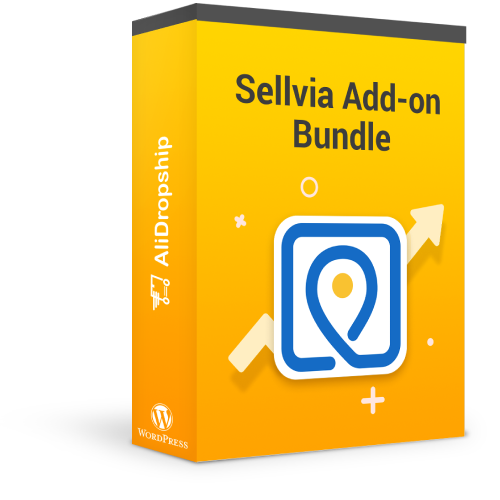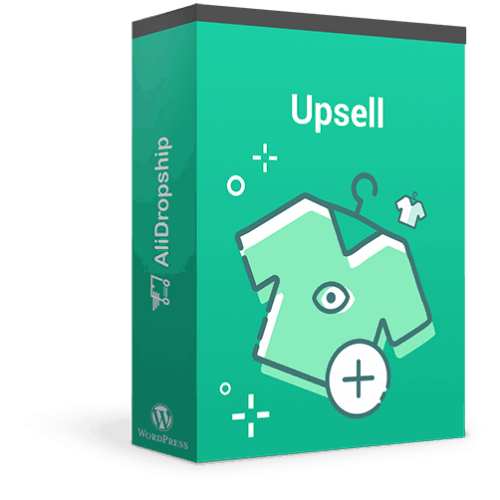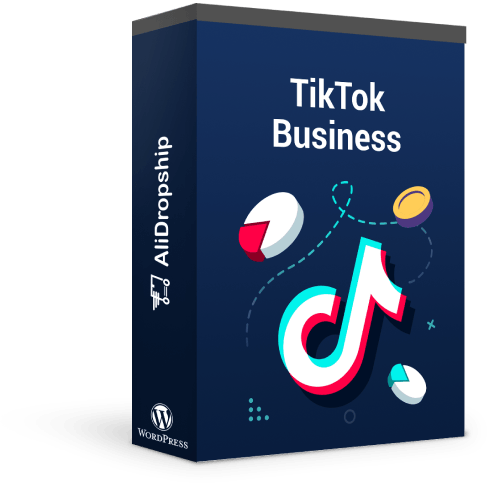Thank you
for sharing your thoughts with us as your feedback will help us to provide you with enhanced product quality.
One-time payment
Product exploration is closely connected with images as they communicate key product information in an non-verbal visual way. With Product Slideshow, you can show multiple product thumbnails on your listing pages to create a seamless and uplifting shopping experience free from frictions and loading issues.
Overview
Have you heard the old saying ‘A picture is worth a thousand words’?
In ecommerce, the importance of product images cannot be overestimated. Basically, it’s your bread and butter. Pictures help customers get a better understanding of your product range, make a faster evaluation, and differentiate between similar items. This is especially true for products that usually require careful visual examination first (e.g., clothes or jewelry).
To encourage your customers to discover more products and help you build a higher brand awareness, we’ve developed the Product Slideshow add-on. This is a lightweight tool designed to make browsing on product listings a convenient and gratifying process by turning product featured images into a gallery slider with multiple pictures.
Benefits
- Let your visitors browse more items: the more products your visitors see, the more likely they are to make a purchase
- Motivate customers to explore your product scope and get familiar with your brand
- Optimize shopping time and provide the most convenient experience possible
- Convey product features in an engaging visual way to inspire more interest
- Enjoy free lifetime support and updates
A picture is worth a thousand words. Go ahead and check out the demo website →
Features
Show more visuals where they are really needed
Listing pages play an important role in any online store. With the Product Slideshow add-on, you’ll have a chance to power them up with thumbnail sliders. Image slideshows seamlessly integrate into all kinds of product listings:
- Homepage
- Category page
- Search results page
- Additional products on Single product page (‘You may also like’ and ‘Recently viewed’)
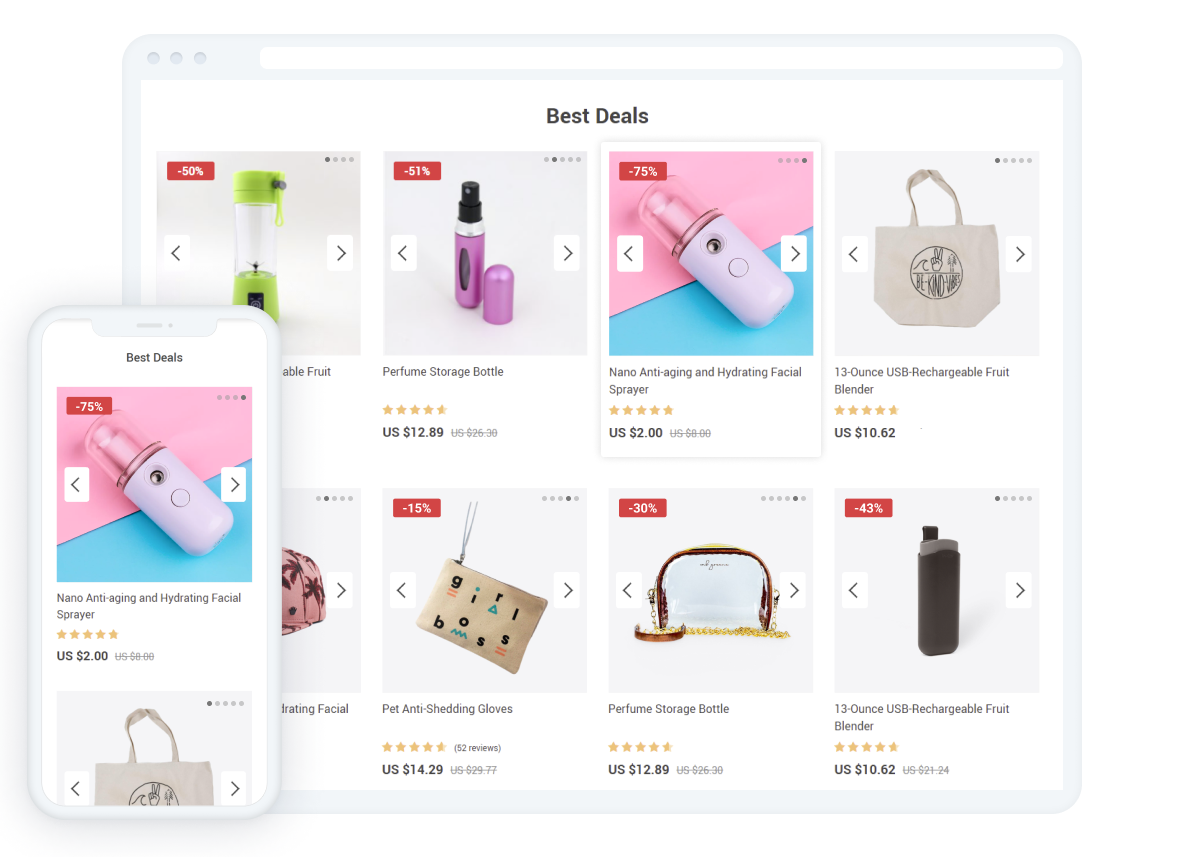
Display slider galleries or show second image on hover instead
The Product Slideshow add-on offers two slideshow types at your choice: use a slider with multiple pics or show a second image on hover. Pick a slideshow type that suits your business needs most. Switch to a different type with a single click.

Get a full control over the image count in your slideshows
With the slider option, you can choose yourself how many slides to display. Show off all images your items have in their galleries or limit the carousel to a couple of pictures.
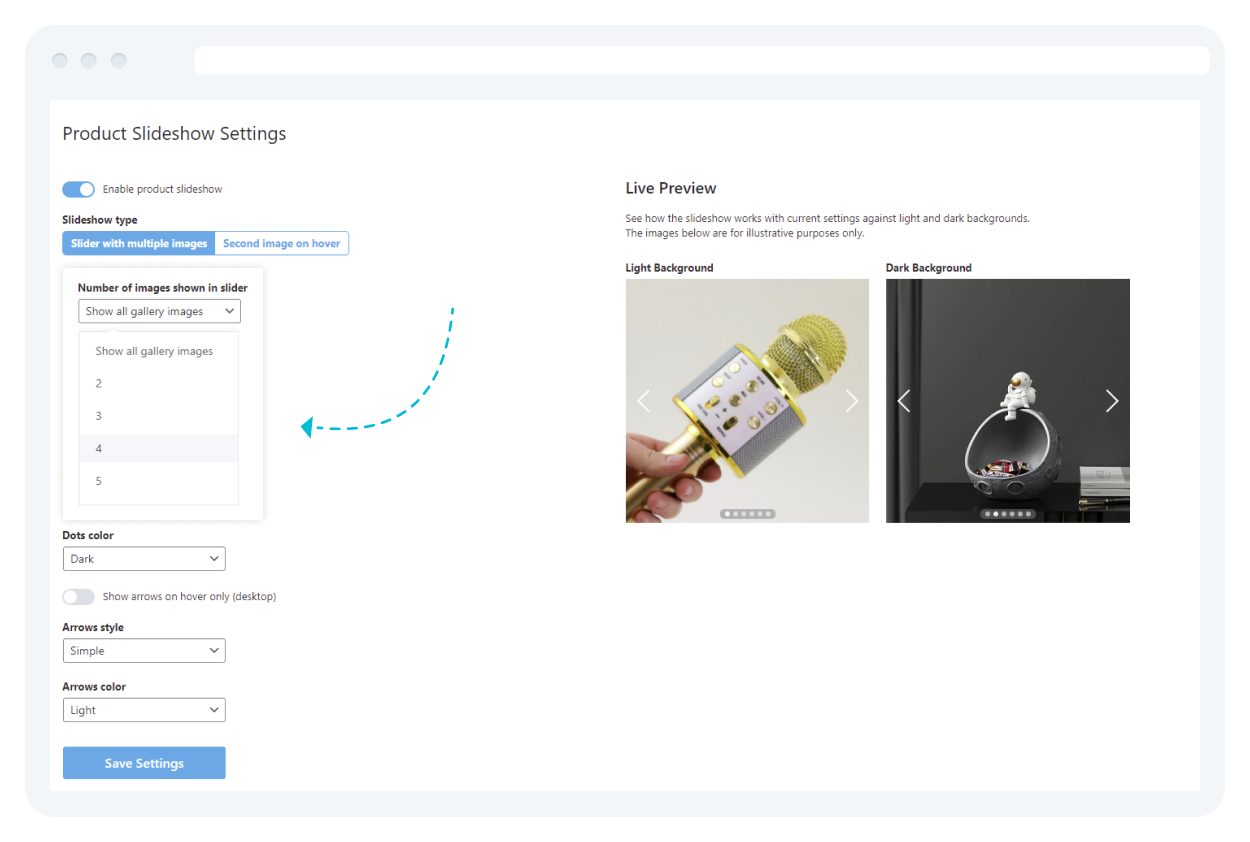
Cater your product visuals in style
Navigation elements placed on product images are unobtrusive and do not interfere with the browsing process. On the contrary, arrows and dots act as visual clues and give visitors a sense of control over their shopping journey.
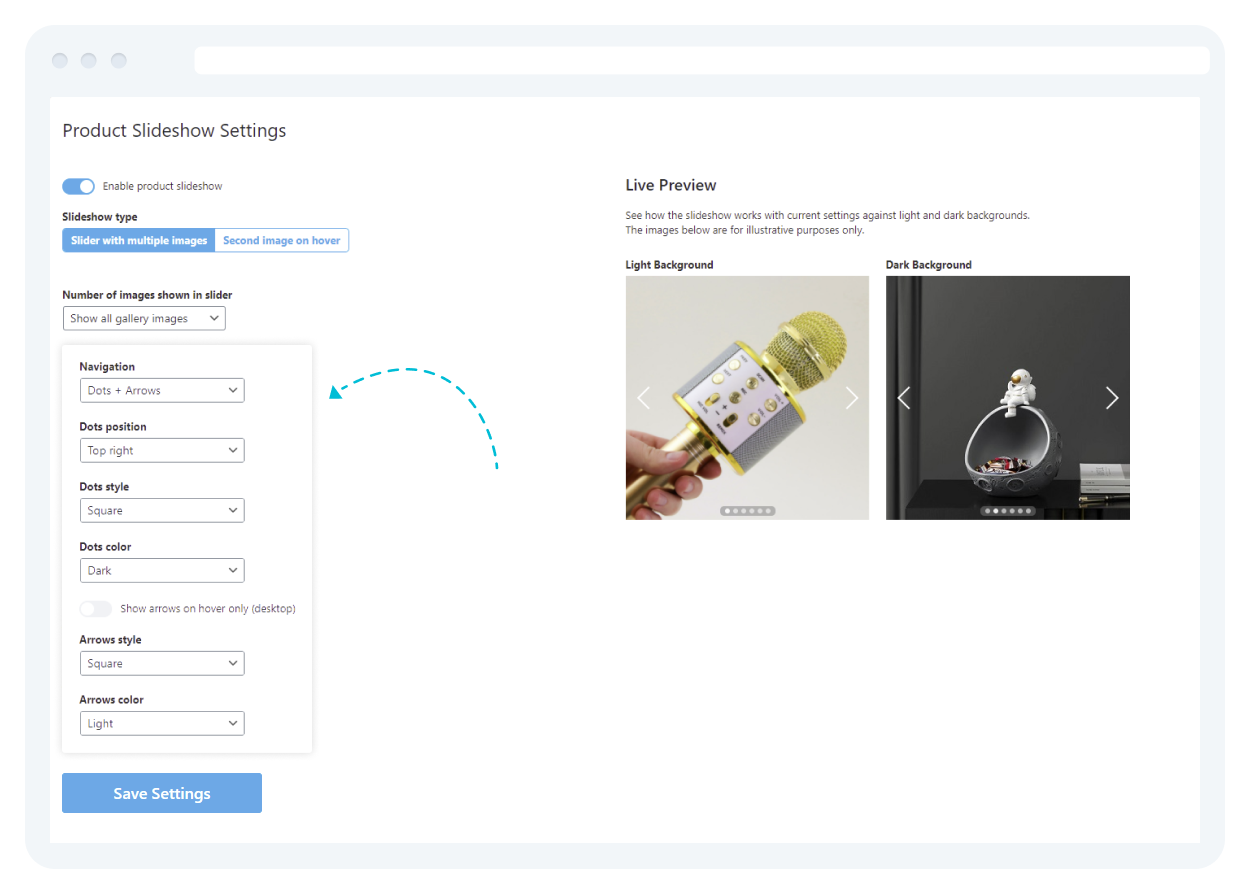
Live preview your slideshows without leaving the editing area
With the Live Preview feature, you can see how a certain navigation type works and looks right on the settings page. It reflects changes to the slideshow on the fly to optimize your workflow and save you time.
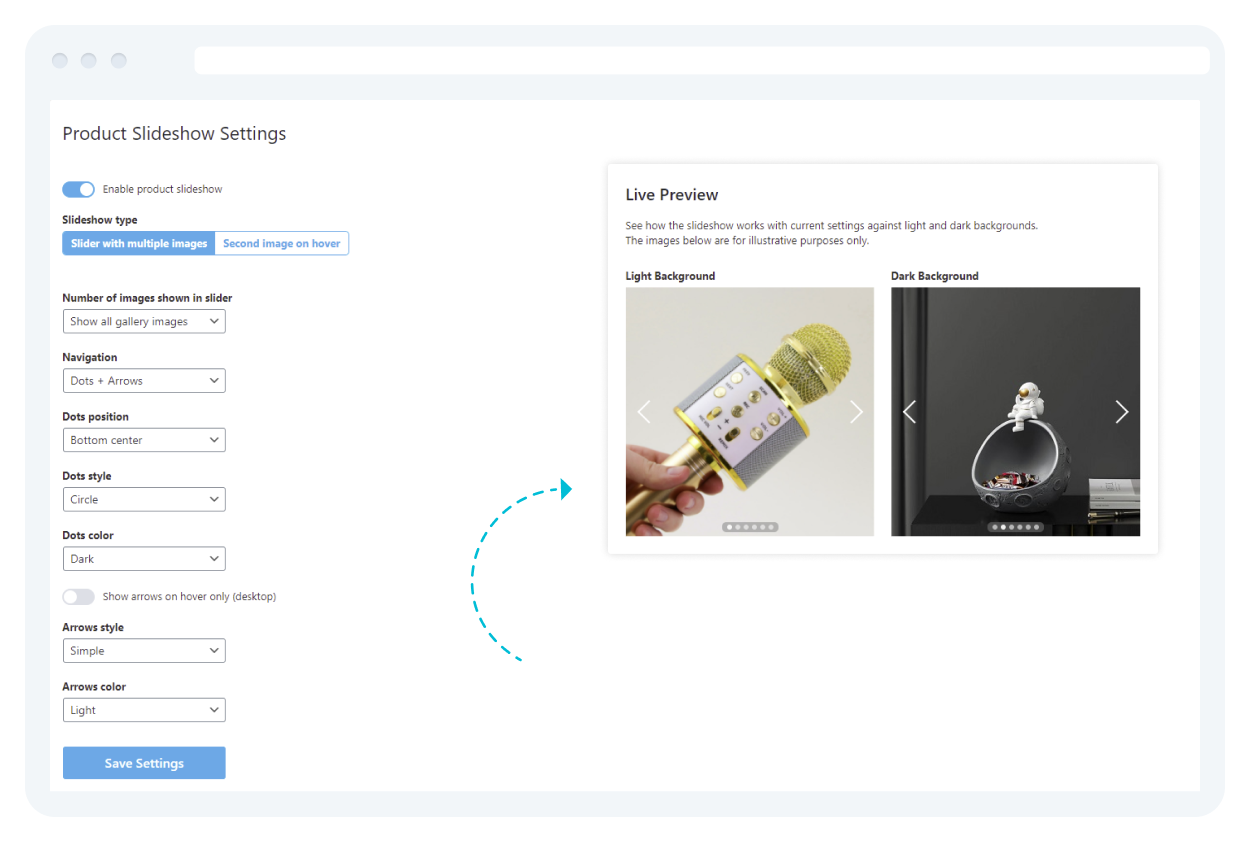
8 reviews 5
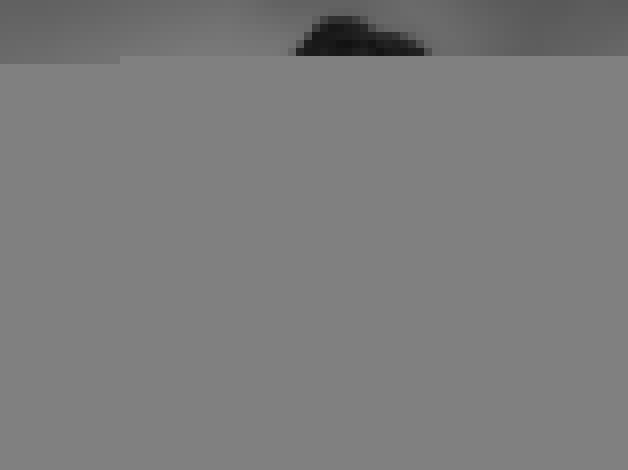



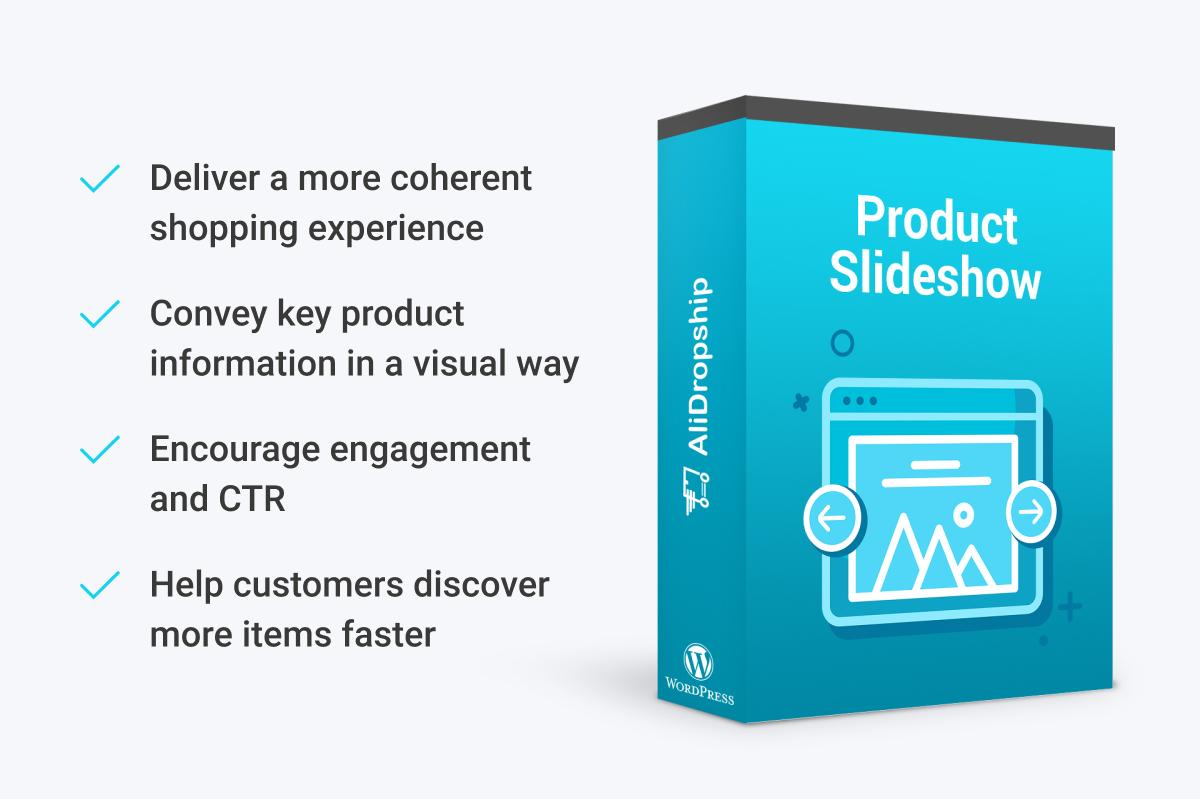
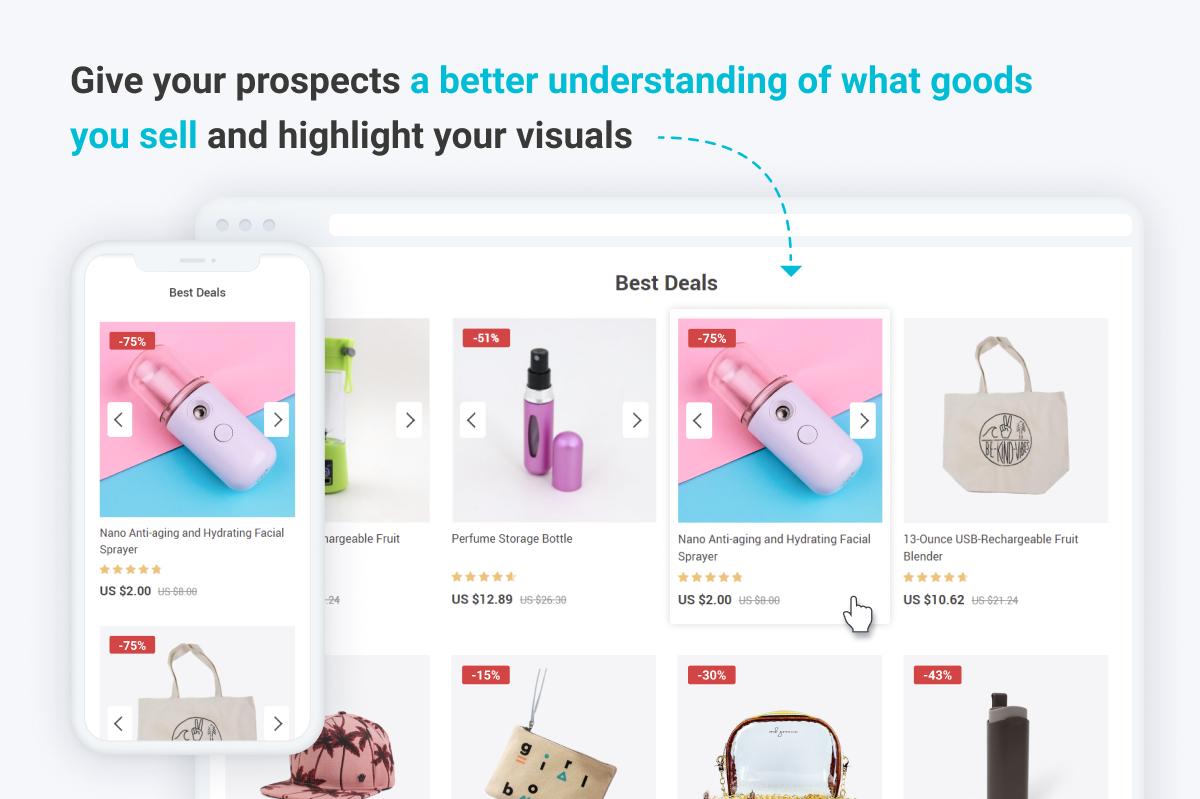

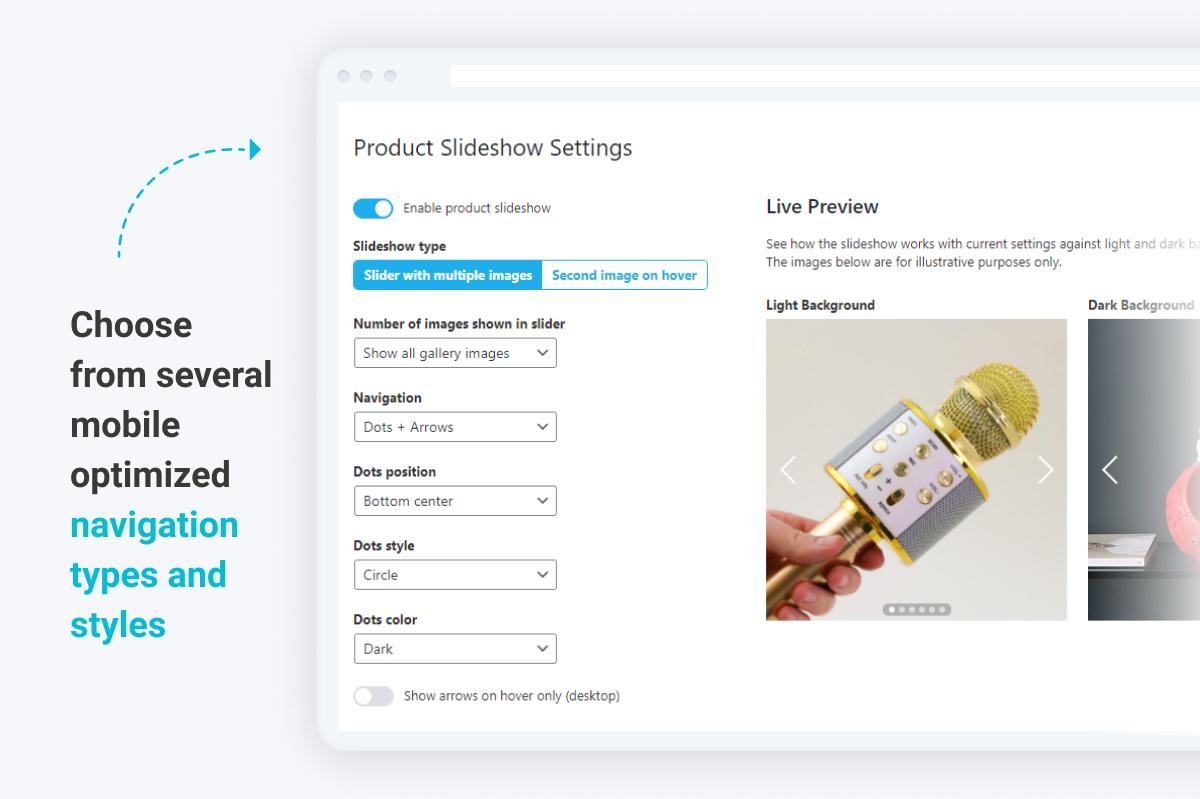
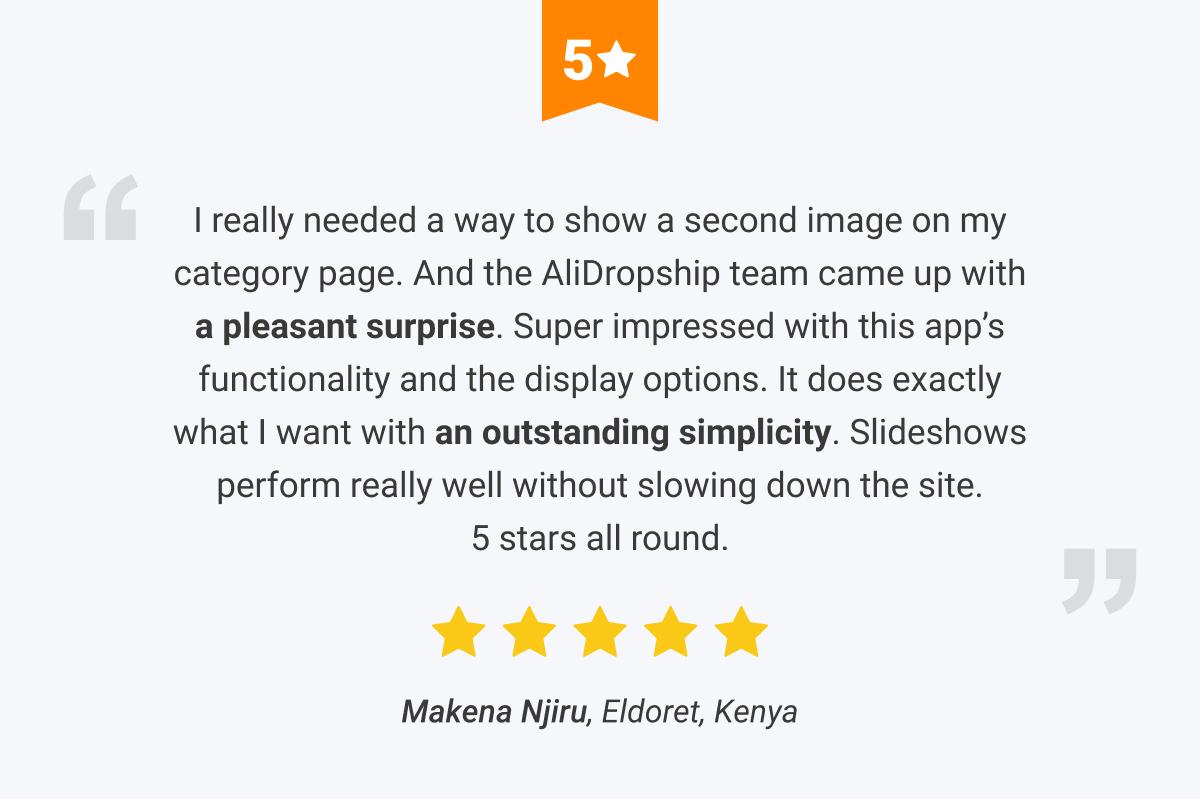

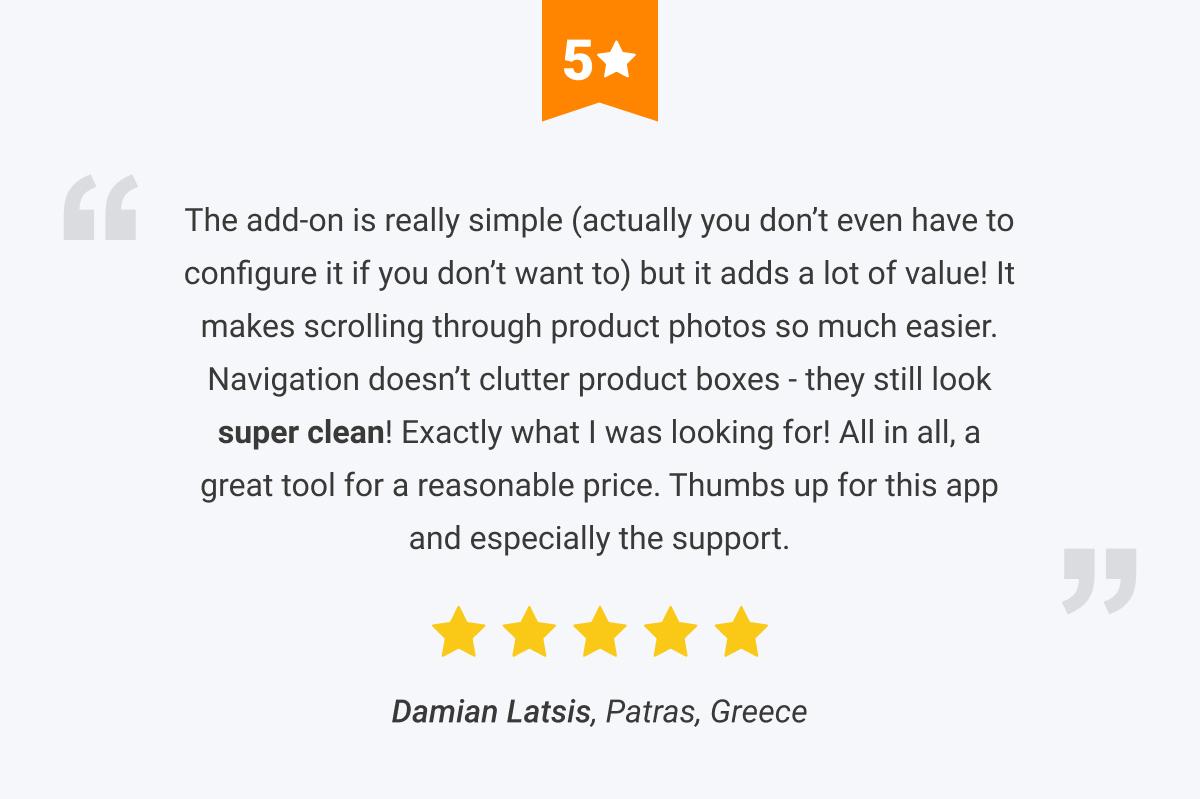
 Have any questions or need help?
Have any questions or need help?