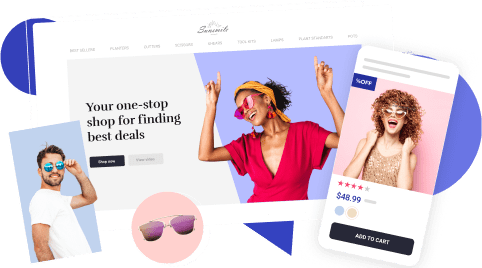Best Video Editing Apps For iPhone: Create Pro-Level Videos With Ease

With iPhones now capable of shooting high-quality 4K videos, mobile editing has never been more important. Whether you’re a social media creator, a vlogger, or just someone who enjoys making cool videos, having the right editing app can make a huge difference.
Instead of transferring files to a computer, you can edit directly on your iPhone – cutting clips, adding effects, and adjusting audio – all in one app. But with so many options available, how do you pick the best one? This guide breaks down the best video editing apps for iPhone based on features, usability, and overall performance.

What to look for in a video editing apps for iPhone
Before downloading an app, it’s important to know what features to look for:
1. Easy-to-use interface
A good app should have a simple, intuitive layout that doesn’t require hours of learning.
2. Editing tools & effects
- Trimming, cutting, and merging clips.
- Transitions, filters, and special effects.
- Speed control for slow-motion and time-lapse.
3. Audio & music options
- Built-in music library and sound effects.
- Voiceover recording and external audio import.
4. Export quality & sharing options
- 1080p and 4K export resolutions.
- Direct sharing to platforms like YouTube, TikTok, and Instagram.
5. Free vs. paid features
- Some apps are free with limited tools, while others require a subscription for premium features.
- Consider whether a one-time purchase or a monthly fee works better for you.

Best video editing apps for iPhone in 2025
1. iMovie
Why it’s great: Apple’s free editing app offers a clean and easy-to-use interface for casual users.
Key features:
- Pre-set themes and transitions.
- Basic cutting, trimming, and merging.
- No watermarks on exported videos.
Pros:
✔️ Free to use.
✔️ Simple and beginner-friendly.
✔️ Optimized for iPhones and iPads.
Cons:
❌ Lacks advanced features.
❌ Limited customization options.
Best for: Beginners who need a straightforward editing tool without extra costs.
2. LumaFusion
Why it’s great: A powerful editing tool packed with professional-grade features.
Key features:
- Multi-track editing for complex projects.
- Advanced color correction and audio mixing.
- Supports 4K video editing and exports.
Pros:
✔️ No subscription required (one-time purchase).
✔️ Professional tools without needing a desktop editor.
✔️ High-quality exports.
Cons:
❌ Costs $29.99 upfront.
❌ Has a learning curve for beginners.
Best for: Professionals and content creators who want a full-featured editor on mobile.
3. InShot
Why it’s great: A simple yet powerful app for TikTok, Instagram, and YouTube content.
Key features:
- Quick trimming and merging.
- Fun effects, stickers, and transitions.
- Speed control for fast or slow-motion clips.
Pros:
✔️ User-friendly interface.
✔️ Perfect for short-form videos.
✔️ Includes music and sound effects.
Cons:
❌ Free version has watermarks.
❌ Limited advanced tools.
Best for: Social media influencers and vloggers who need quick edits with trendy effects.
4. Adobe Premiere Rush
Why it’s great: Sync projects between iPhone, iPad, and desktop seamlessly.
Key features:
- Drag-and-drop timeline editing.
- Motion graphics templates.
- Cloud storage for easy access on different devices.
Pros:
✔️ Professional-quality editing.
✔️ Syncs with other Adobe software.
✔️ Easy to use for beginners.
Cons:
❌ Subscription required ($9.99/month).
❌ Lacks some high-end features of desktop Premiere Pro.
Best for: Adobe users and professionals who edit on multiple devices.
5. KineMaster
Why it’s great: A feature-rich mobile app with a lot of customization options.
Key features:
- Multi-layer editing.
- Keyframe animations and blending modes.
- Real-time preview before exporting.
Pros:
✔️ Free version available.
✔️ Powerful tools for serious mobile editing.
✔️ High-quality exports.
Cons:
❌ Free version includes watermarks.
❌ Some features locked behind a premium subscription.
Best for: Creators who want advanced editing features on mobile.
How to pick the right video editing apps for iPhone
1. Consider your skill level
- Beginners → iMovie and InShot are great starting points.
- Advanced Users → LumaFusion or KineMaster offer more features.
2. Free vs. paid options
- If you need professional tools, LumaFusion or Adobe Premiere Rush are worth the investment.
- If you just want simple edits, iMovie and InShot get the job done for free.
3. Export quality & sharing needs
- Need 4K video exports? Go for LumaFusion or Adobe Premiere Rush.
- Posting on social media? InShot and KineMaster are perfect for that.

Pros & cons of editing videos on iPhone
Pros:
✔️ Convenient – Edit anywhere, anytime.
✔️ Easy to learn – Many apps have simple drag-and-drop interfaces.
✔️ Affordable – Mobile editing apps are cheaper than desktop software.
✔️ Quick social media sharing – Post directly to YouTube, TikTok, or Instagram.
Cons:
❌ Limited features – Mobile apps may not have all the advanced tools of desktop editors.
❌ Storage issues – Editing high-resolution videos can take up a lot of space.
❌ Subscription costs – Some apps lock the best features behind monthly fees.

Final thoughts: choose your best video editing apps for iPhone
The best video editing app depends on what you need:
- For beginners → iMovie is free and easy to use.
- For professionals → LumaFusion offers the best advanced features.
- For social media creators → InShot and KineMaster are top picks.
- For multi-device editing → Adobe Premiere Rush syncs across platforms.
Try a few and see which one fits your editing style best!
Start your online business with dropshipping
Want to launch a business without big upfront costs or managing inventory? Dropshipping is a simple, low-risk way to get started. This model allows you to sell products without handling storage or shipping. When a customer places an order, your supplier ships it directly to them, so you can focus on growing your brand instead of dealing with logistics.
Why dropshipping works for beginners
If you’re new to online selling, dropshipping comes with several key benefits:
✅ No inventory hassles – Your supplier takes care of storage, packaging, and shipping.
✅ Low startup costs – No need to invest in bulk stock upfront.
✅ Manage your store from anywhere – Run your business from any device, wherever you are.
✅ Wide product selection – Sell various items without worrying about unsold inventory.

Things to consider before starting
While dropshipping makes selling online easier, there are a few things to keep in mind:
⚠️ High competition – Many sellers use this model, so strong marketing is essential.
⚠️ Limited branding control – Since suppliers handle shipping, customizing packaging can be tricky.
⚠️ Supplier reliability – Shipping delays or product quality issues can impact your business.
How AliDropship makes dropshipping easier
AliDropship simplifies dropshipping by automating key tasks so you can focus on making sales.
Why choose AliDropship?
🚀 Pre-built stores – Get a ready-to-go store in a trending niche or a custom-built one.
🚀 Seamless AliExpress integration – Easily import products with automatic inventory and pricing updates.
🚀 Full automation – The system handles order processing, pricing, and stock management.
🚀 Expert support – Access step-by-step guides, tutorials, and professional assistance.

What makes AliDropship different?
🔹 Scales with your business – Great for both beginners and experienced sellers.
🔹 Transparent pricing – No hidden fees, just straightforward costs.
🔹 Proven success – Thousands of entrepreneurs have built successful stores with AliDropship.
Dropshipping is one of the easiest and lowest-risk ways to start an online business. With AliDropship, you have all the tools you need to launch, grow, and succeed.
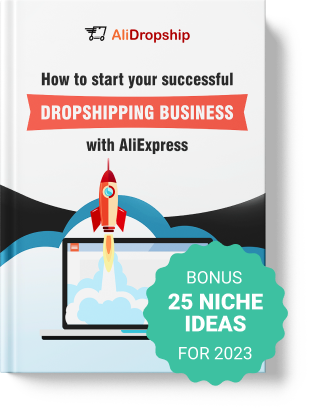
tutorials and special offers from AliDropship