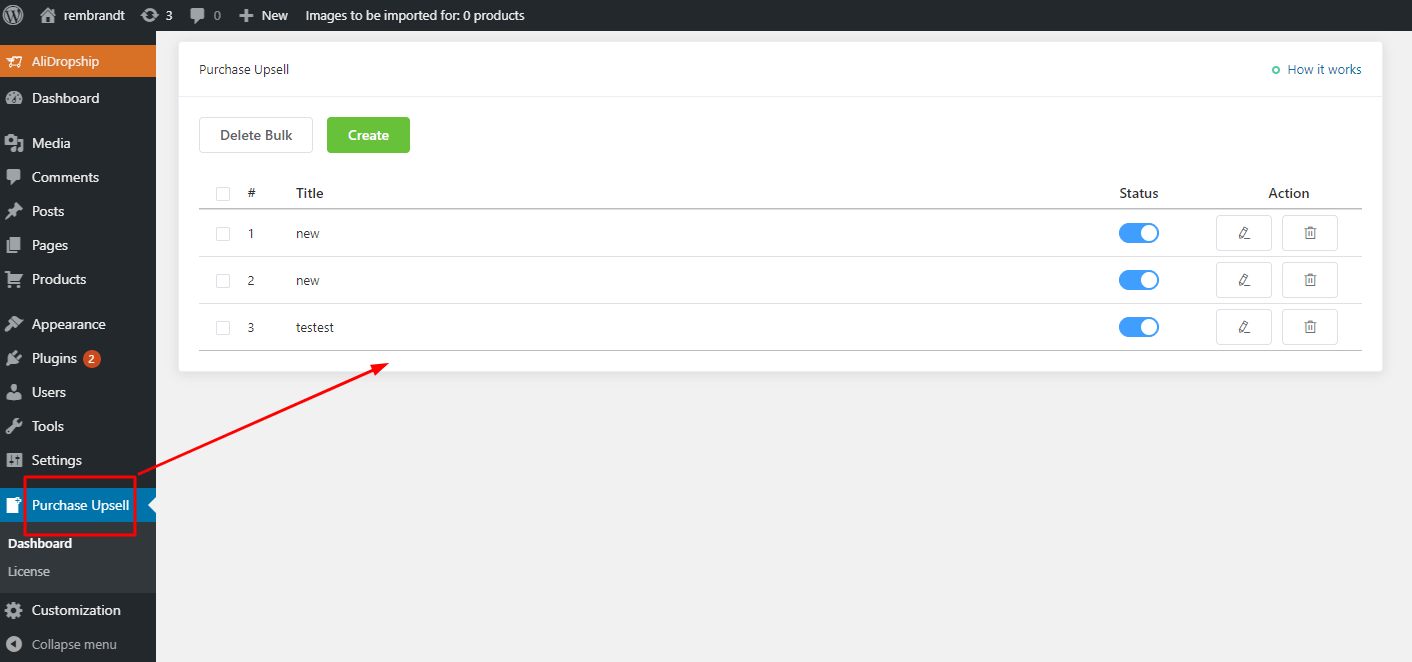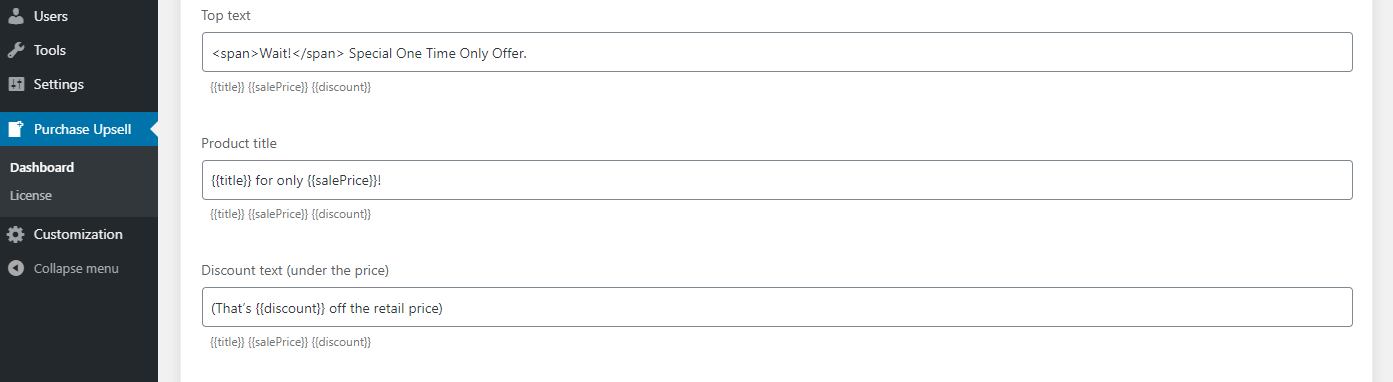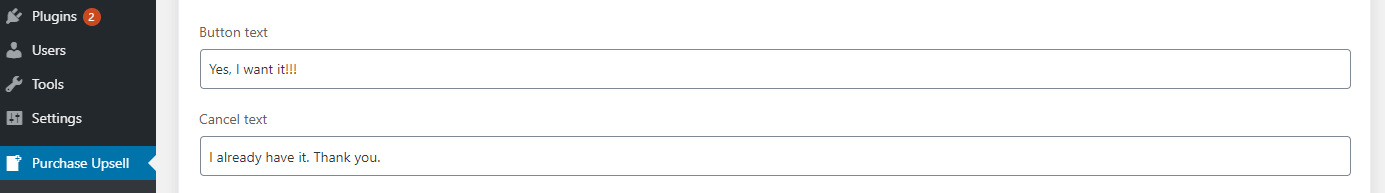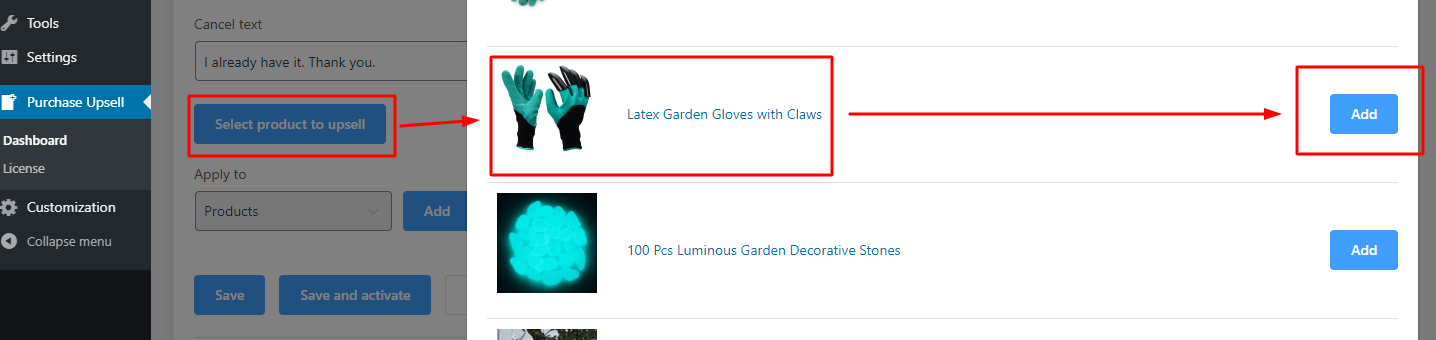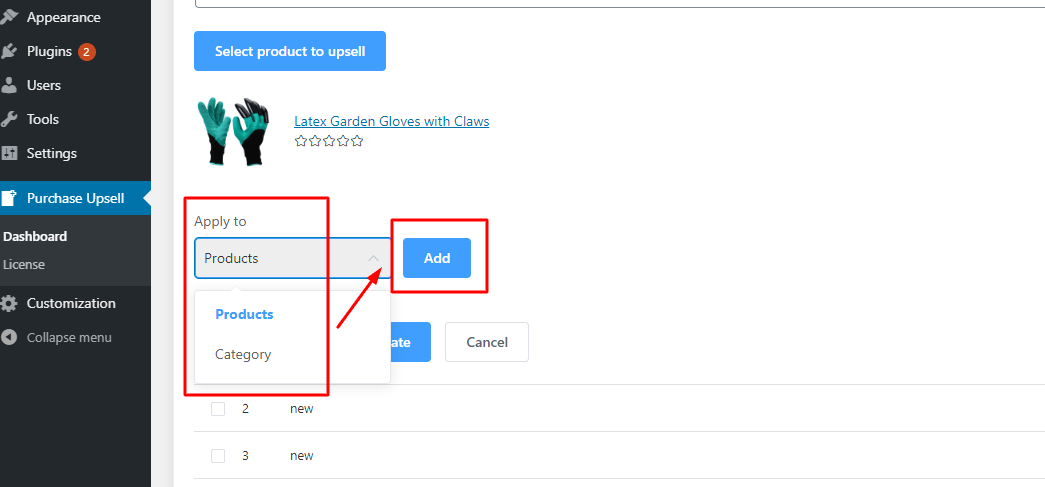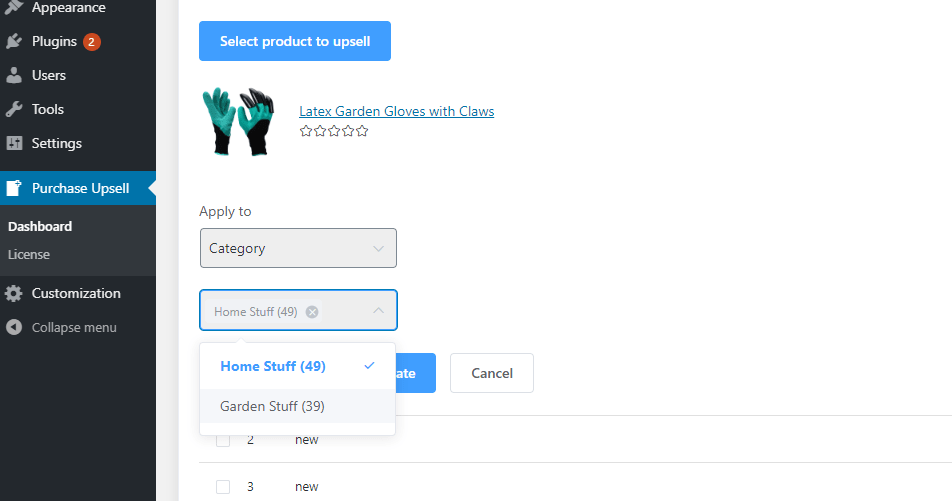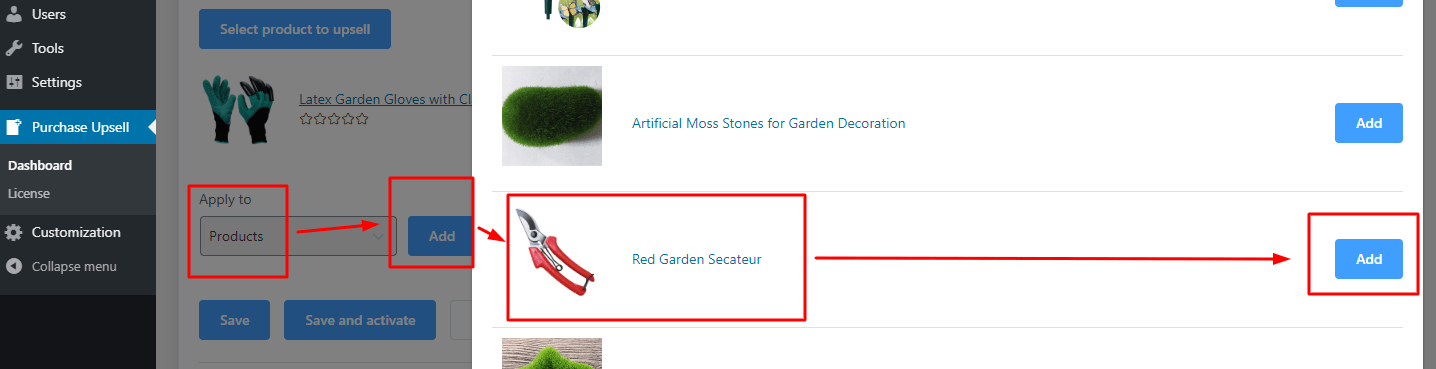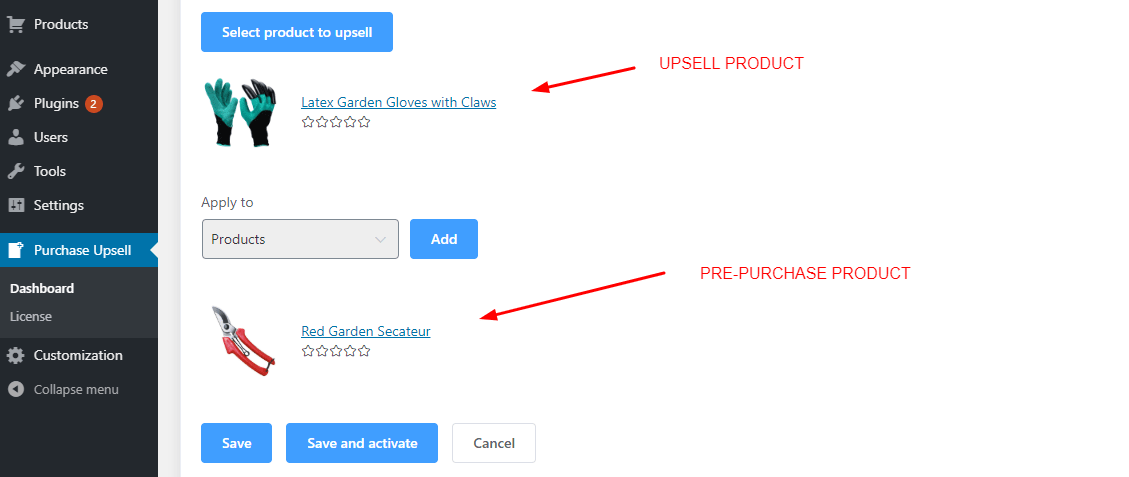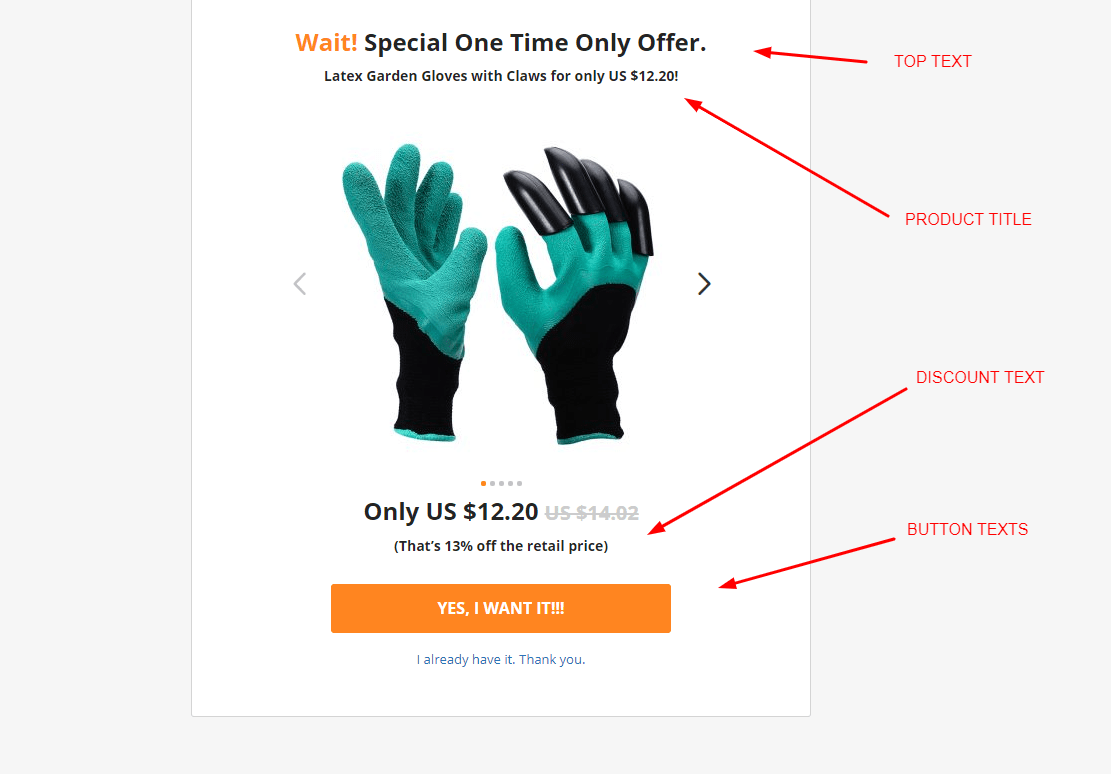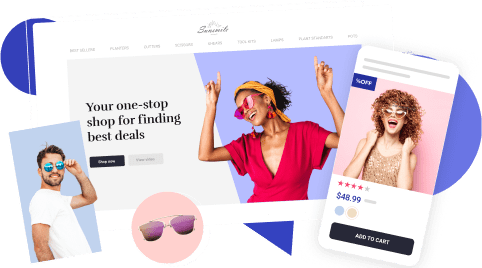Do You Want To Earn More? Then Use The Post Purchase Upsell Add-On!
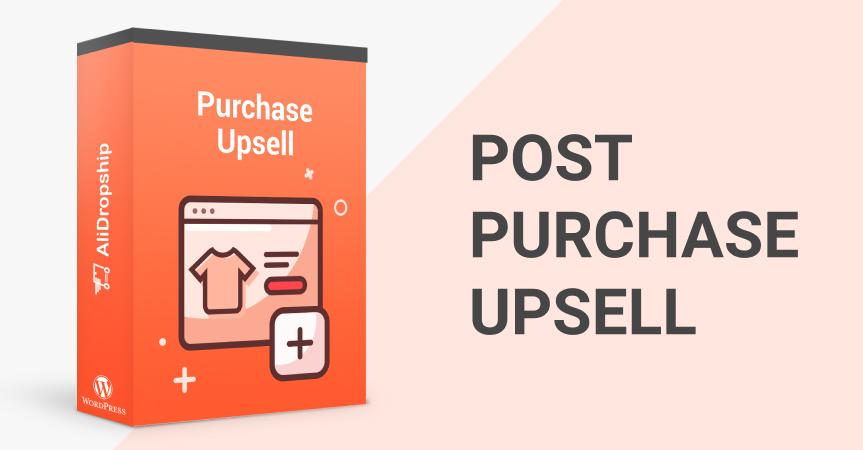
Do you want to sell more with the same amount of work? Do you want to make more profit from each order? A post purchase upsell is what can help you!
Any entrepreneur strives to get as much profit as possible. Due to high competition on the market, one has to implement various strategies and methods to attract more customers from all sources, find and offer better products at lower prices, or build trusting relationships with the audience.
One of the ways to make more money is to convince customers to buy more whenever they visit your online store. And that’s where you’re going to need AliDropship’s Purchase Upsell add-on.
What is a post purchase upsell?
A post purchase upsell is a marketing method that implies selling a product that a customer did not intend to buy after the customer has already purchased another product.
Sounds complicated? Here’s a simple example.
I’m looking for a book in online stores. I found a website that sells the book I need. I like the price and the delivery time, so I place the order and pay.
However, after I see the Thank You page, the website offers me another book. And you know what… I heard about this book and I really wanted to read it! Besides, it’s cheaper than the one I’ve just purchased! So why not spend a few more bucks?
This promotion technique is the post purchase upsell we’re talking about.
Upselling, cross-selling and downselling

All these terms refer to marketing methods of selling products that buyers initially didn’t plan to buy.
Upselling is (strictly speaking) when you convince customers to purchase a similar but pricier product instead of the one they wanted to buy when they came to your store. So, if I planned to buy an X guitar at $150 but was convinced to take a Y guitar at $220, that’s an upsell.
Downselling is the opposite method that implies convincing clients to buy a cheaper product of the same kind if they found the initial offer too expensive. So, if the seller in the above music store offers me a Y guitar at $220 but I find it too expensive, he can show me an X guitar at $150. If I agree to buy, it’s a downsell.
Cross-selling implies selling complementary goods along with the main product. For example, if I buy a guitar, I could as well buy a capodaster and a couple of picks.
Despite all this, the term “post purchase upsell” is often used to refer to products you attempt to sell after a customer buys something. In this case, up means that the technique can increase the average order value in your online store.
How and why do post purchase upsells work?
Let’s admit it! Most ads distract or annoy, which is why a good product page with a high conversion rate doesn’t have persistent pop-ups or overlays. The guy just got here and he just might be interested in your product, so you do not want to scare him away, right?
But upsell offers can’t do that because they appear after the purchase!
Moreover, after people purchase something, they often feel some kind of relationship established between them and the retailer.
They were looking for something and found it in your shop. They liked it and bought it. They sent you money and expect you to deliver the goods within the agreed timescale. They already trust you.
That’s why, when they see an upsell product ad, they usually agree to at least take a look. And a post purchase upsell strategy can be even more effective if you manage to offer products that customers will find really useful.
How to use AliDropship’s Purchase add-on?
Purchase Upsell is a simple add-on that you can install on an AliDropship online store (both the WordPress and WooCommerce versions). When running, the add-on will show customers post purchase offers instead of a Thank You page whenever they buy something. It allows you to promote special offers, discounted goods or simply products somehow related to the initial purchase.
This is how the add-on works.
After installing the add-on, you can find it in the main menu of your site’s admin panel.
Here you can see all the upsell products already created on your website and also can edit or remove them. To make a new one, press the Create button.
You’ll get to a new page with a number of fields. Now, let’s check each of them.
1. Title
In this field, you can enter a name for your upsell product. You can see it only in the list of previously created upsells in the admin panel, so customers are not going to see it. It’s for the owner’s convenience.
2. Top text, product title and discount text
The next field contains a promotional text that must grab customers’ attention. Here you can write whatever you want and use tags – {{words_like_this}} – to use the variables your website uses such as prices, product titles and discounts.
The Product title field can contain just the title tag or you can come up with something more encouraging.
As for the Discount text field, if the product you have chosen for upselling doesn’t have a discount, this text will not be shown no matter what you write here. Mine does, so we’re going to see it later.
3. Button and cancel texts
In the next two fields, you can enter texts for the buttons one of which will lead customers to the shopping cart and a new checkout page while the other one will lead to Thank You page. Customers will click on the first one to buy and the second one to refuse.
4. Choosing products
Now it’s time to find two products. The first one is going to become the one I’m going to offer after a customer completes their purchase.
Just click on the Select product to upsell button and choose a product you want to promote.
After that, you can choose either to apply the upsell to a certain category or to certain products.
If you press “Category”, you’ll see a new field where you can choose one, several or all categories of your catalog. However, keep in mind that if an upsell product is located in the same category, it can actually show up after somebody buys it. Offering gloves after someone buys the same gloves is weird.
If you press “Product”, simply push the Add button and choose your pre-purchase product. Here you can add as many goods as you want.
Now I can see the upsell product and the goods it’s applied to. All I have to do is press the Save button or Save and activate if I want to launch it right away.
Now let’s test it!
I visited the site as a regular customer, found the product to which the upsell was applied, placed an order, and that’s what I got after confirming it. The creation of mine!!!
How to make a post purchase upsell more efficient?
- Offer relevant products
In my example, I chose to offer garden gloves after a customer purchases a garden secateur. It’s quite likely that a customer willing to purchase a secateur would also like to buy a pair of gloves for more convenience.
However, there’s one more important aspect to consider. Choosing a product that will go well with your offers, make sure that it’s not simply a matching item – but an incredibly popular and highly demanded thing, too! The best part here is that you don’t have to perform a market research by yourself 😉

- Use urgency
All the texts you can customize in Purchase Upsell add-on aren’t just for fun! Here you can draw attention, make a tempting offer, or create the sense of urgency. For example, you can write that this particular offer will end tomorrow.
It doesn’t have to be true. But it really makes people think if they need the item and if they don’t want to miss this chance to buy at a discount, for example.
- Be careful with the prices
Although the add-on allows you to upsell any product you want, it’s not a good idea to offer goods that cost more than the ones a customer has already purchased. There could be exceptions, but the general rule is to offer something cheaper, a complementary product.
After all, you’d rather offer somebody to buy a bicycle after they purchased a car than vice versa.
A post purchase upsell is a great way to increase the average order value in your store and demonstrate a more personal and considerate approach to your customers by offering related goods. Install the Purchase Upsell add-on on your dropshipping site and enjoy more sales!