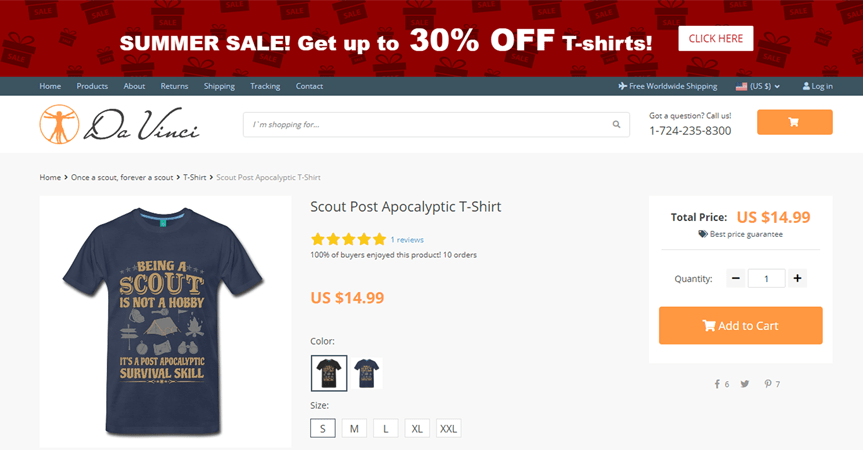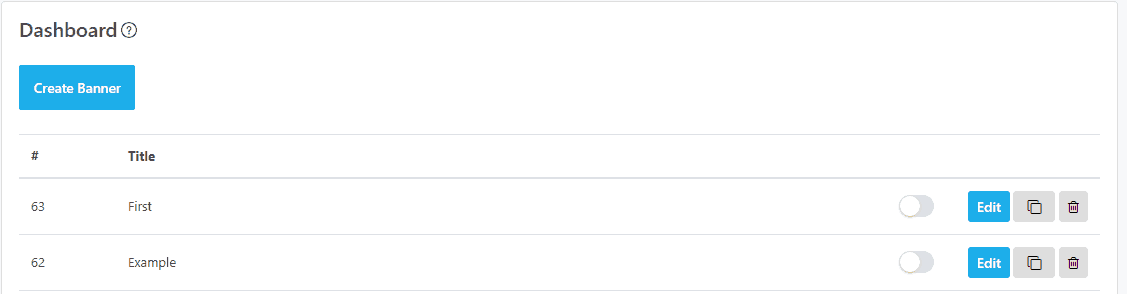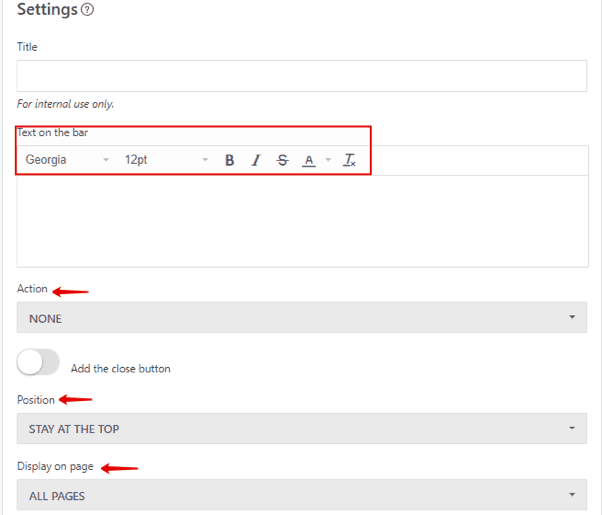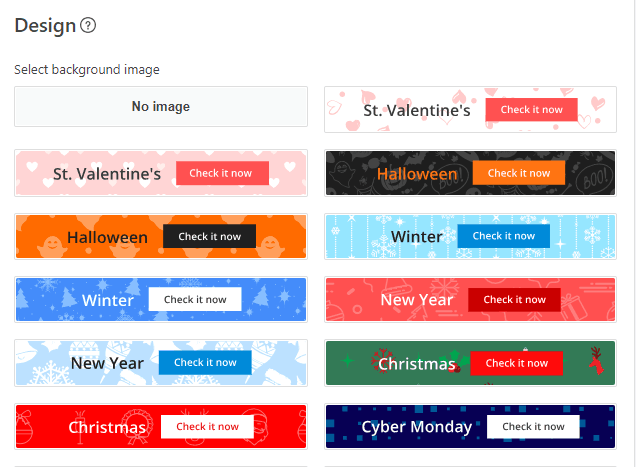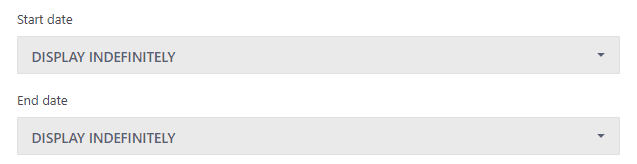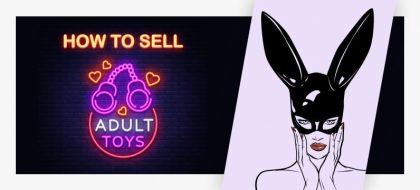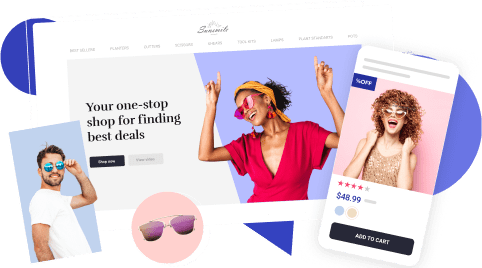Motivate Impulse Buying With Our Promo Banner Add-On
There is no doubt that every online store owner wants their number of clients and the conversion rate to grow continuously. What would be the best way to reach this goal?
Smart promotional strategy, of course!
The more emotional people get when they visit your online store, the more likely they are to buy something from you. That’s how impulse purchases work, and your goal is to trigger them with your marketing efforts.
How do you think: how would your store visitors react on a catchy banner at the top of your Home page telling that an incredible offer awaits them?
Thanks to Promo Banner, the newest add-on developed by our team, making people curious about your best deals gets easier than ever. From now on, creating a colorful, appealing in-store banner won’t be a problem for you anymore!
What is Promo Banner add-on?
Generally, Promo Banner add-on is the tool that lets you easily display an advertising banner at the top of your website. Just imagine how much that could increase your conversions and sales!
Promo Banner add-on has an easy to understand, user-friendly interface which makes banner creation simpler than ever.
Our team has integrated a wide range of tools and options into this add-on, so you can customize and update your banner any way you want: add or remove elements, change its color, background or size, etc. In other words, you can create a unique banner for your event or sale just in a few clicks.
Plus, Promo Banner add-on has 24 templates made by professional designers, so you can be sure that your banner will have a high quality and a totally attractive appearance.
So, let’s go over all its features and uncover the opportunities that Promo Banner opens up to you and your business!
Easy-to-manage interface
We made sure that you can quickly navigate the dashboards and manage your upcoming banners with no hassle.
Look at the screenshot above.
We have added several features that allow even more convenient banner management.
- Activation and deactivation button
You don’t have to delete the banner when your sale or announcement has ended. You can save it for future events and then just change a bit rather than spend your time creating a new one from scratch.
- Duplicate option
Why will you love this option? Imagine that you want to keep an original version of your banner, but, at the same time, you want to use a modification of it for a new event. What will you do? Copy it and make the necessary updates using this option!
- Delete option
Simply remove the banners you won’t use again, and you won’t have too many materials kept in the banners’ library.
So, you see, it really is as easy as 1-2-3.
Highly specific customization
As we said it before, all the banner elements are highly customizable. This way, you can change any details you like and design a completely unique banner.
You can write your own text that will be displayed on the banner and modify it the way you wish. For this purpose, you can select one of the 15 fonts available, a suitable color, and an appropriate size and style of the text. It’s up to you to make a really exclusive banner!
What else can you change in this section?
- Action type
You have several options here: it’s possible to add either a link or a button to your banner, and connect it to some target destination on your website.
- Position type
You can choose where your banner will be displayed. There are two options, too. You can pin the banner to the top of the page, or you can make it scrollable: it will move up and down together with the user’s movements along the page.
- Displaying type
You can display the banner on either the Home page or all the pages of your website.
Apart from the banner position, you can also modify its appearance. Below, there’s only a tiny selection of the eye-catching templates that are available in the add-on!
You can choose any of them to create a banner for a thematic sale, for example, for Christmas.
If you have a self-made picture for your announcement, you can easily upload it with the help of the next field.
And of course, you are free to choose any color for the button and for the banner background – and to select the most suitable banner size.
Banner scheduling
Your awesome banner is ready to use!
If you don’t want to display it right now, you can schedule it to appear on your website just at the right time.
You can also choose the ending time: in this case, the banner will automatically be removed from your website at the designated moment. If you don’t, the banner will be present until you deactivate it manually.
With the scheduling feature, you can create a banner first and then decide on the details of your special offer or announcement.
Can you imagine a colorful purchase-stimulating banner on your website already?
So, how will your business benefit from Promo Banner add-on?
As you already see it, this add-on gives you much more than just an opportunity to create a banner in a couple of clicks! With its help, you can:
- Prepare your store for any seasonal event in style
- Make occasional visitors stay a bit longer on your website and take their time to research your great offers
- Motivate your guests to take an action quicker – and buy more than they originally wanted to!
Isn’t it a wonderful, time-saving way to improve customer engagement and grow your revenues?
Promo Banner add-on will help you not only to create awesome banners in a few clicks, but also to increase your sales and conversion rate! Isn’t that a great reason to try it right now?