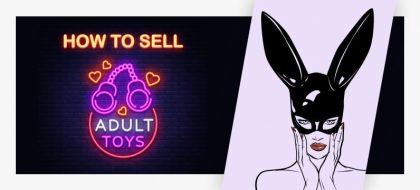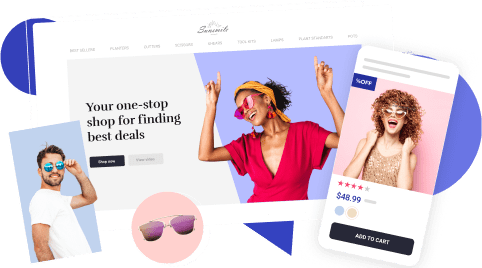Why Is My Site Not Showing On Google?
 What’s the reason for your website to be not showing up on Google? How can you improve this situation? Let’s find the answers!
What’s the reason for your website to be not showing up on Google? How can you improve this situation? Let’s find the answers!
Recently, I took part in a routine discussion between our Support Team members. My colleagues were talking about the most common clients’ questions, and I got curious: which of these questions could be a good topic for an upcoming blog article? Turns out, the ‘why my site is not showing on Google?’ question is really popular. It might have lots of variations, but the core idea is always the same. For example:
I type ‘yoga’ in the Google search bar, and my BestYogaProducts.com website is not shown in the results! Why??????
As an SEO specialist, I know the answer pretty well. But, at the same time, as a professional who has dedicated almost a decade to learning, I understand that web indexing and Google search results ranking are quite complex concepts. So, for dropshipping newcomers, it’s perfectly natural to be confused about the SEO-related stuff. Still, it’s not a reason to be worried: we are always here to help you out.
Why is my site not showing on Google: indexing issues
From the point of view of SEO, here’s what happens after you create your dropshipping store (or get it developed by an expert team). When a new website appears on the Internet, Google needs to locate it, go through all its pages, and identify which users’ queries can be properly answered by this site. As you can guess, thousands and thousands of new websites go online every day. Obviously, you need to wait until Google indexes your store and updates its search results system.
How to check whether Google has already indexed my website?
In the Google search bar, write the following:
Site:YourSiteDomain.com
Here, YourSiteDomain.com is (obviously) your website domain. For example, our site domain is aliexpress-na-russkom.ru, so our query will look like this:
Site:https://aliexpress-na-russkom.ru
If the website has already been indexed, you will see its pages in the search results:
And, if the site has not been indexed yet, here’s what you will see:
What should I do if my website has not been indexed by Google yet?
If your website is a tailor-made AliDropship custom store, don’t do anything! Our development team has already taken all the necessary steps. So, you only need to wait a bit: the site will be indexed as soon as Google finds it.
If you’re building your website by your own efforts and it’s not indexed yet, here’s what you need to do.
1. Check whether your website is available (open) for indexing.
To do this, go by the following address: YourSiteDomain.com/robots.txt. This way, you will check your robots.txt file: there should be neither “Disallow: /wp-admin/” or “Disallow: /” line.
On this screenshot, you see the “Disallow: /wp-admin/” line: it means that this section of the website is unavailable for indexing.
2. Check whether there are any pages on your website that are closed for indexing.
To do this, right-click on any place on a webpage, and choose the View Source option. A new window will open; there, press the CTRL+F combination, and a search bar will appear. In this search bar, type the NOINDEX word: if the page is available for indexing, there won’t be such a line.
On this screenshot, you see the line that contains the “NOINDEX” word: it means that this particular webpage is not open for indexing.
3. Check whether there is a Sitemap.xml file on your website.
Usually, a website sitemap is located at the following address: YourSiteDomain.com/sitemap.xml.
If there isn’t a Sitemap on your website, you must create it. To do this, you can use any free plugin for WordPress.
4. Add your Sitemap to Google Search Console.
To do this, go to the Sitemaps tab and add the address of your sitemap.xml file location.
Why is my site not showing on Google: the niche is too competitive
Let’s get back to our example of a fictional BestYogaProducts.com website. In this example, a person tries to find this website after typing “yoga” in the Google search tab. Can you imagine how many websites are writing about yoga and selling the necessary supplies? What are the odds that a completely new website will outsmart a really tough competition for this search query and will rise up to the Google Top? I guess you understand that sadly, it’s close to zero.
What should you do, then? There are at least 3 ways out:
- Narrow down your niche
- Pick less competitive keywords
- Optimize the webpages within your store
Your website does not show up on Google search because it’s poorly optimized
As you can see it on the screenshot below, there is a HUGE competition around the “Yoga” query. With the “Yoga Products” query, the situation is almost the same. But, if you optimize your separate store webpages thoughtfully, you have much better chances with the keywords like “yoga jumpsuit”, or, even simpler and better – “red woman yoga jumpsuit”. Yes, there are not many people who phrase their queries in this exact way, BUT – it’s them who are your real target customers, and it’s them who you should be fighting for. It can’t be said enough: in your store promotion, one of the things of the highest importance is a well-executed product page optimization. We’ve already written a detailed article on this matter, so here we will only remind you the key thoughts:
- You must write meta-tags
- Your H1 headline is vital
- Write highly detailed descriptions of products and categories
- Add product reviews
For further instructions, please, go to this article.
You’re trying to rank for irrelevant queries
An irrelevant keyword is a user’s query that is not answered by your website. Even if your website appears on the search results page, it doesn’t have any practical value for the user.
Let’s get back to our example with a fictional BestYogaProducts.com website. The “Yoga” query is not only competitive – it’s also irrelevant to the store itself. A query like “Yoga lessons” isn’t relevant as well: you don’t teach yoga, you just sell the necessary supplies. In this particular case, it would be much more reasonable to pick a different keyword – “Yoga Products”, for example. When Internet users visit your website through an irrelevant keyword, they quickly understand that the site doesn’t meet their needs – and leave it. It will give Google a signal: users don’t like this website and don’t consider it worthy. As the result, Google will lower your positions for this keyword and for the related ones. Try to imagine what an Internet user wants when he or she enters this query in Google search field. Give people what they want!
Your website is not showing up on Google because other sites don’t link to it
For years, link-based SEO stays a mystery covered in rumors and guesses. Nevertheless, there’s an important thing you should consider: links are one of the most important factors that determine your website ranking on Google. The more quality (!) resources link on you, the sooner Google notices your website, analyses it, and assigns you a ranking. If you keep building your links base, you can successfully compete for the place in Google Top even if you use high-frequency keywords (for example, for category pages optimisation). The most efficient (yet the most time-consuming) way to get these links is to look for websites that are dedicated to a similar or related topics, and write to their webmaster asking to put your info on these sites. Also, you can buy some links through fiverr.com and similar platforms, but in these cases, the external sites’ quality can be lower.
So, here’s your action plan if your website is not showing up on Google:
- Check whether your website is open for indexing
- Check whether your website is indexed by Google
- Add Sitemap on your website and to Google Search Console
- Pick less competitive keywords for every webpage
- Add meta-tags on every page
- Optimize the product pages
- Launch an in-store blog with articles that are interesting to your target audience
- Start link building (guest posting, adding your website to catalogs, answering users’ questions on Quora and similar platforms, writing on forums)
Great!
Now you know why your website is not showing up on Google, and, what’s more – you know how to turn this situation around. Follow our checklist, and enjoy the improved performance of your online store!