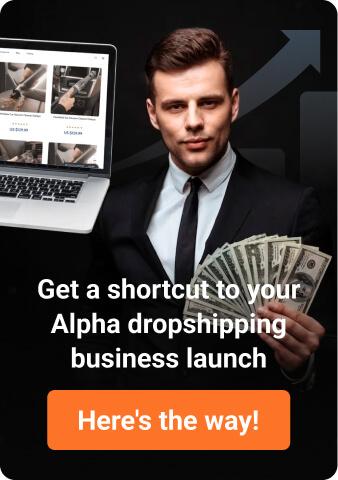Remarketing as an essential part newcomers usually give up on
Newcomers to dropshipping often shy away from this. Remarketing.
It doesn’t happen because remarketing is a spooky scary complicated thing (spoiler: it’s not at all)! However, newbies might not fully understand the benefits remarketing gives and don’t know how to implement it effectively.

Also, the initial costs and complexity of setting up remarketing campaigns for the first time can be off-putting. They are always so impatient for results, or worried about annoying potential customers with repeated ads, that they prefer to give up on remarketing before they even try. So, what’s remarketing and how to make it right?
Remarketing, also known as retargeting, is a digital marketing strategy that involves targeting ads at individuals who have previously visited your website or interacted with your online content. It’s a way to reconnect with potential customers who have shown an interest in your products but didn’t make a purchase.
Remarketing is important for dropshipping store owners because it helps them:
- Increase conversions: Remarketing can help convert browsers into buyers by showing them targeted ads that remind them of products they’ve shown interest in.
- Boost brand awareness: Repeatedly showing ads to potential customers can increase the visibility and recognition of your brand.
- Improve ROI: Remarketing can be cost-effective because you’re targeting people who are already familiar with your products, making them more likely to convert.
In short, remarketing helps dropshipping store owners capitalize on previous interest and boost sales by engaging with potential customers who have already shown an interest in their products.
As primary advertising it can also be done either for free or not.
The easiest yet extremely effective way to make customers return to your store for free and make them purchase is email marketing. We’ll talk about it in the next chapter.
The paid way is of course through ad platforms you met earlier in this course.
You can set up remarketing campaigns via most platforms if you add the tracking code of these platforms to your store to capture users’ actions like Facebook, TikTok, Twitter Pixels, or Google Analytics code.
You’ll be able to create Custom audiences and use them in your targeting.
There are different audiences that you can focus on when setting up a remarketing campaign. If you do it on Google Ads with the help of Google Analytics, for example, you’ve got these options:
- Users who visited your website;
- Users who visited more than 2 pages;
- Users who read your blog for 30 seconds or longer;
- Users who viewed a certain product page and spent there at least 20 seconds;
- Users who opened your website pages in a certain order (main page -> categories -> products);
- Users who left a checkout page without making a purchase;
- Users who have already converted (bought something or subscribed to your newsletters) and will most likely come back again;
- Users who came to your website from your Facebook advertising campaigns, but didn’t buy anything. These audiences can be set up with UTM codes.
To link Google Analytics with your Google Ads account simple do the following:
You have to link Google Analytics and Google Ads accounts before you get started with your remarketing campaign. It’s as easy as ABC.
1. Google Analytics
Go to your admin panel and click Google Ads Linking.

After that, click the “+ NEW LINK GROUP” button.
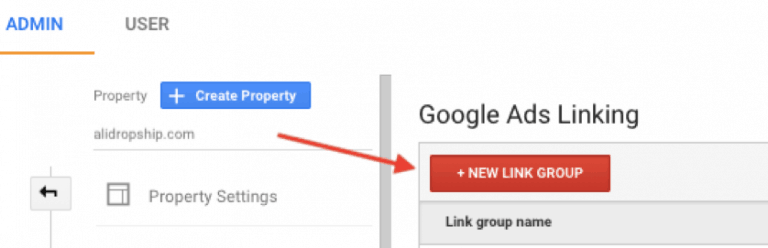
Choose the Google Ads accounts you want to link and click Continue.
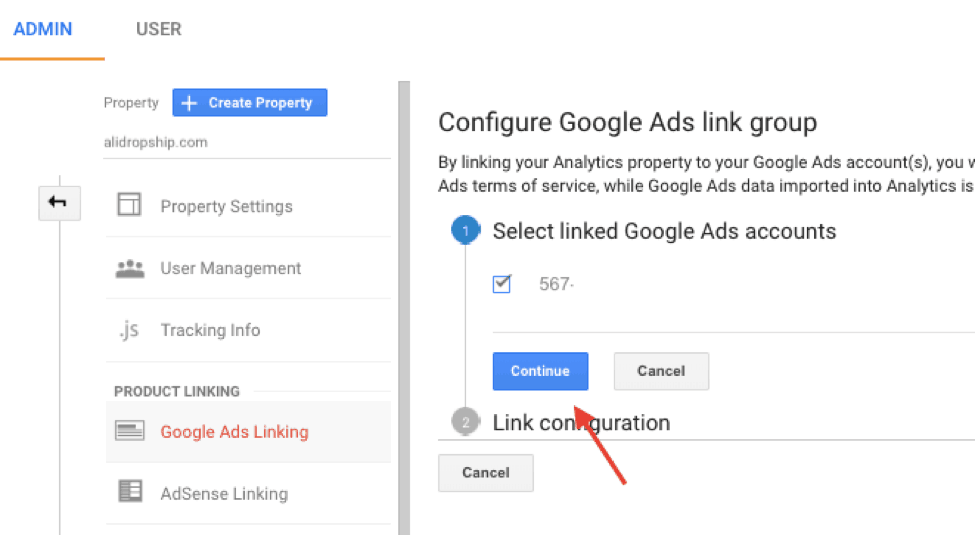
Congratulations! You did it! Your accounts are linked now.
2. Google Ads
You can also link both Google accounts from your Google Ads admin panel.
First, log into your Google Ads account and open the settings page. Click Linked accounts.
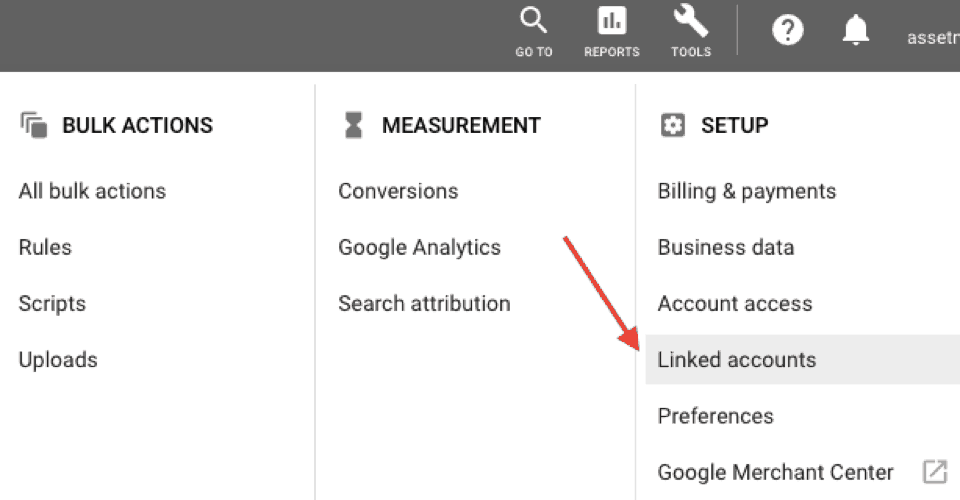
On the opened page, click Google Analytics, find the Google Analytics account of your website and click Link.
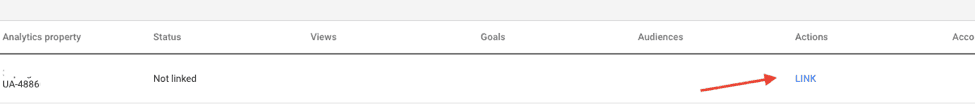
Now, your accounts are linked.
To create audiences, first, make sure Google Analytics tracking code is put on your website before you start creating audiences!
In order to create the audiences, you need to take the following steps:
1. Go to your admin panel
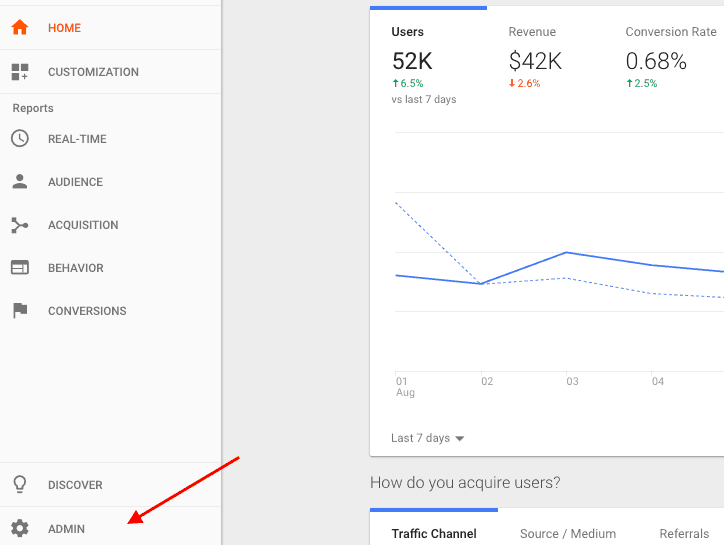
2. Click Audience Definition > Audiences.

3. Create a new audience.

4. Let’s create an audience that consists of users who have visited your checkout page, for example.
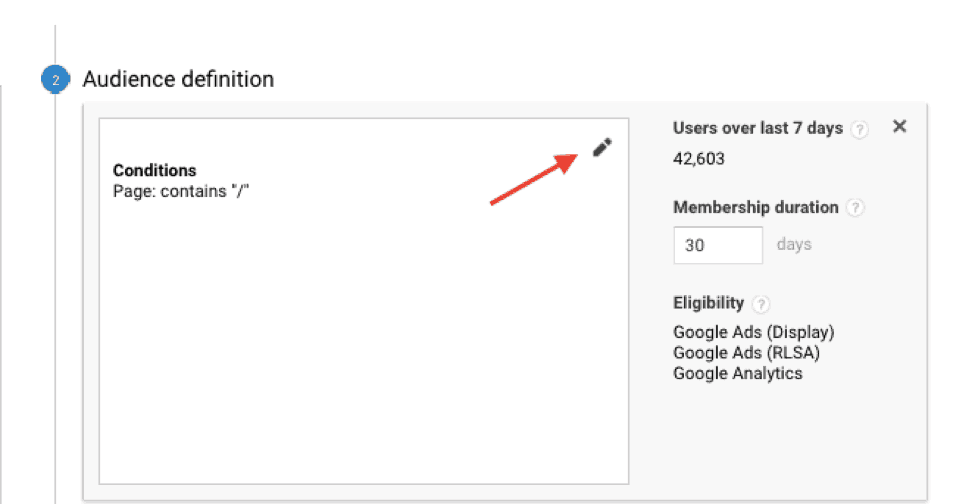
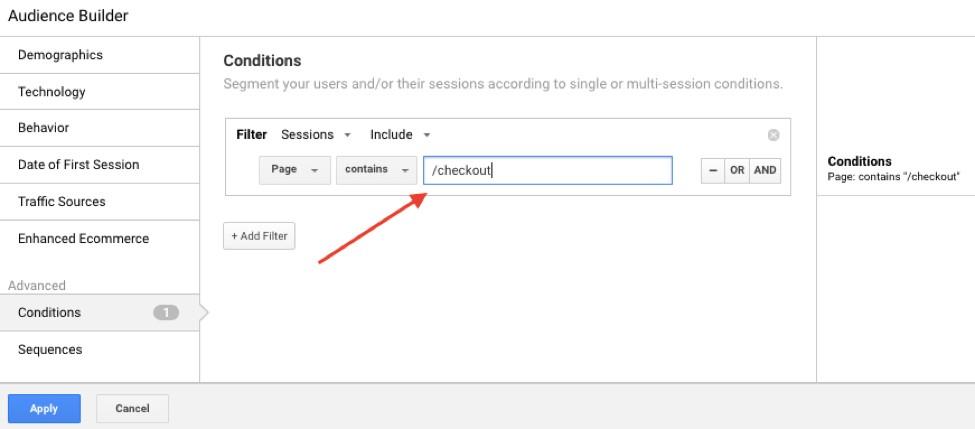
5. Add a filter to specify that they have been on your website more than 15 seconds, for example.
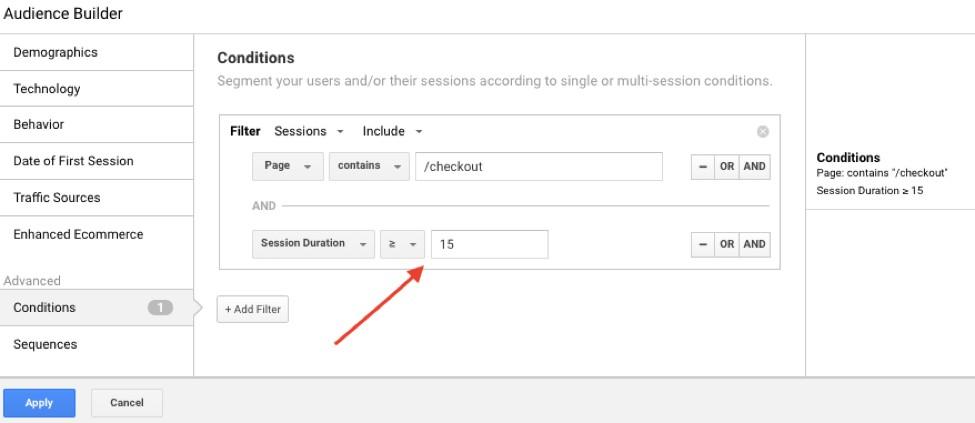
At this stage, you can add as many filters as you want. You can indicate the age and gender of your website visitors, choose a device that they use to browse your website (iPhone, for example), add users who came to your website from a certain PPC campaign or who spent more than $10 at your store, etc.
It’s very useful to monitor your website visitors regularly and pay special attention to buyers: this helps you detect some patterns in their behavior, and create new, better targeted audiences using the received information.
6. Specify the audience destinations – Google Ads.
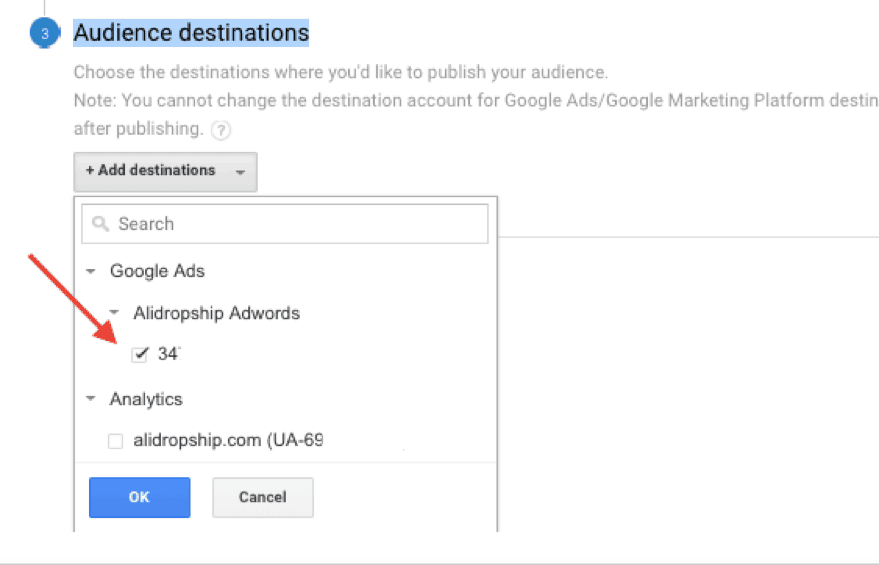
Now, you can use this audience while setting up advertising campaigns at Google Ads.
Creating Google Ads remarketing audiences
If you find the admin panel in Google Analytics inconvenient, you can create a remarketing audience directly in Google Ads. However, keep it in mind that Google Ads have far less opportunities for targeting.
In order to create a new remarketing audience, go to the Audience Manager and click the “+” button.

You can create the audience based on your website visitors’ behavior – analyze what pages they have visited or what actions they have taken.

When creating an audience, you should pay close attention to such a tool as membership duration, because it plays a very important role in remarketing.
Membership duration is a feature that shows how long a website visitor will stay on your remarketing list and will be followed by your ads. When monitoring your audience, you will understand the time difference between the first and the second conversions. If your website visitors need about 1-2 months before making a purchase, the ideal membership duration will be about 30-60 days. If you sell products that people usually buy impulsively, you need no more than 7 days to catch your clients.
How to start a remarketing campaign
After creating a remarketing audience list with at least 100 members in it, you can start your first remarketing campaign in Google Ads.
Types of Google Ads remarketing campaigns
As mentioned earlier, in this article, we will focus only on 2 types of remarketing campaigns in Google Ads – display ads and search ads. There are also advertising campaigns for YouTube and Google Shopping, but they will be the subjects of our other articles.
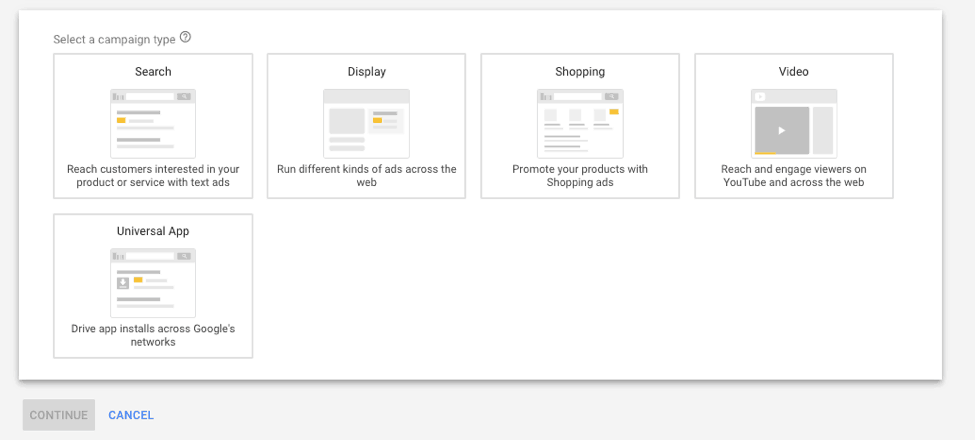
1) Display ads are typical banner ads that you have definitely seen on a variety of websites. With these ads, you can reach about 90% of Internet users worldwide! The cost of a click in such campaigns is lower in comparison with search remarketing, but the conversion rate is also low. The point is, some of the Google search partnering websites are not suitable for promotion, and you can’t even consider them for your business. There might be various reasons for it: outdated website design, questionable reputation, unattractive banners placement, etc. – all these factors mean poor conversion potential. At the beginning of the remarketing campaign in Google Ads, you have to regularly monitor all the online platforms in use, and remove the ones that do not attract any visitors and do not lead to conversions. In addition, we recommend not to launch advertising campaigns in mobile apps because they simply annoy people (but, it’s a good idea to still try them with minimal investments – maybe, for your niche, they will show some noticeable results).
2) Search ads are shown to people when they use Google to search products and services similar to the ones you offer. These ads are usually displayed above or below the organic search results. The users who see these ads are a ‘warm’ audience because they already are familiar with your products, or even interested in them specifically, or simply have the needs that your products can satisfy. likely to make a purchase. That’s why the cost of search ads is higher than the cost of display ads – and the conversions are also much better. Remarketing audiences commonly reduce cost per conversions because returning customers make purchases more often (it’s not a universal rule, though).
We do not recommend creation of a campaign that includes both of the ad types. In PPC, each remarketing campaign should be analyzed separately! That’s why any search campaign usually has a lot of ad groups each of which includes no more than 5-10 keywords. It allows a more detailed research and analysis, and lets you reach your target audience more effectively.
Remarketing is not included as a stage into the Alpha Funnel, however it doesn’t mean it can be omitted. Yes, you can get enough sales with the Funnel, but your sacred duty is to keep these clients and convert them into repeat ones. That’s what really matters!