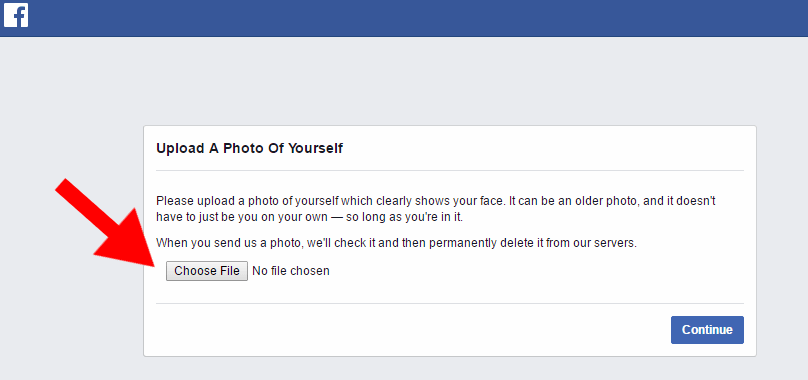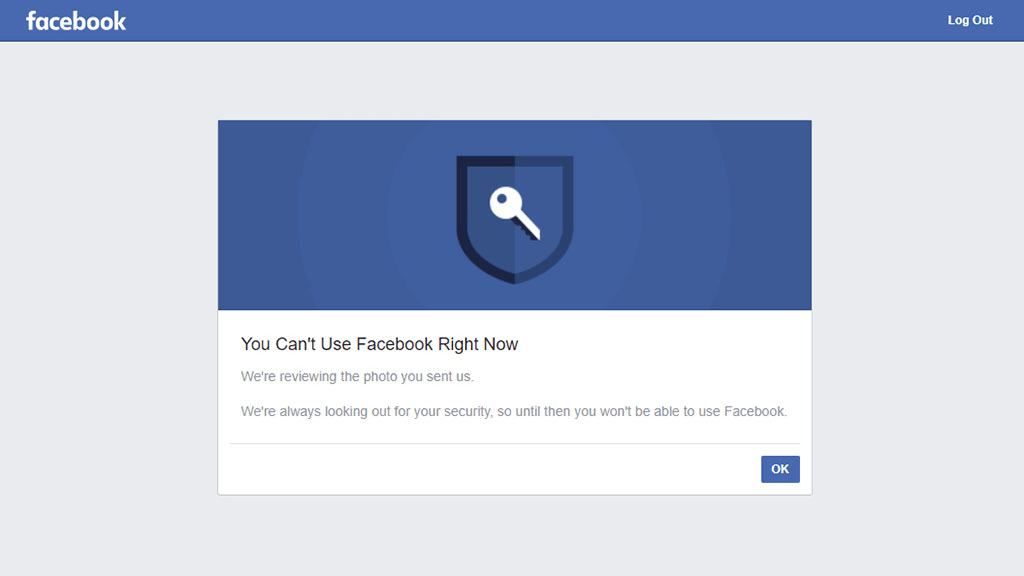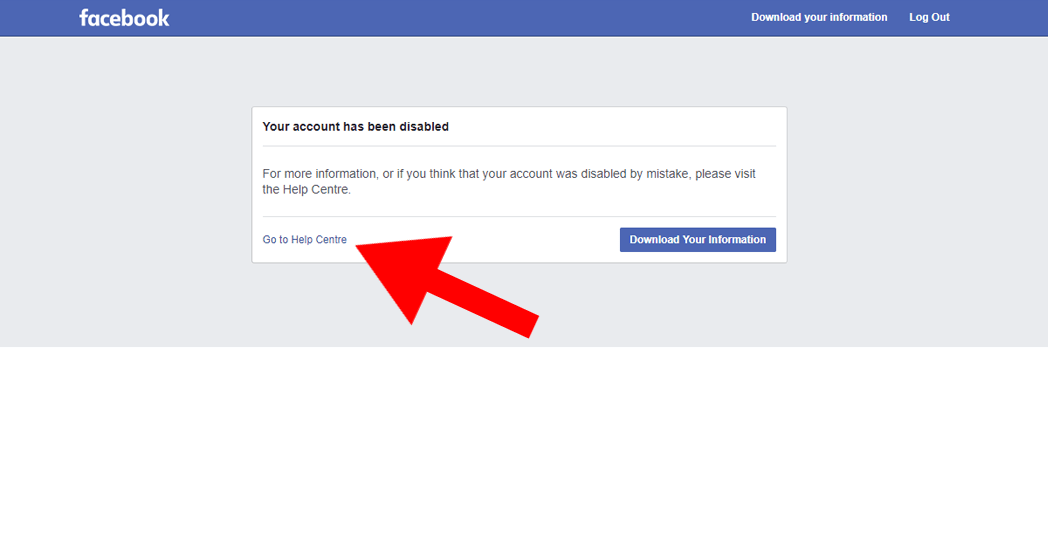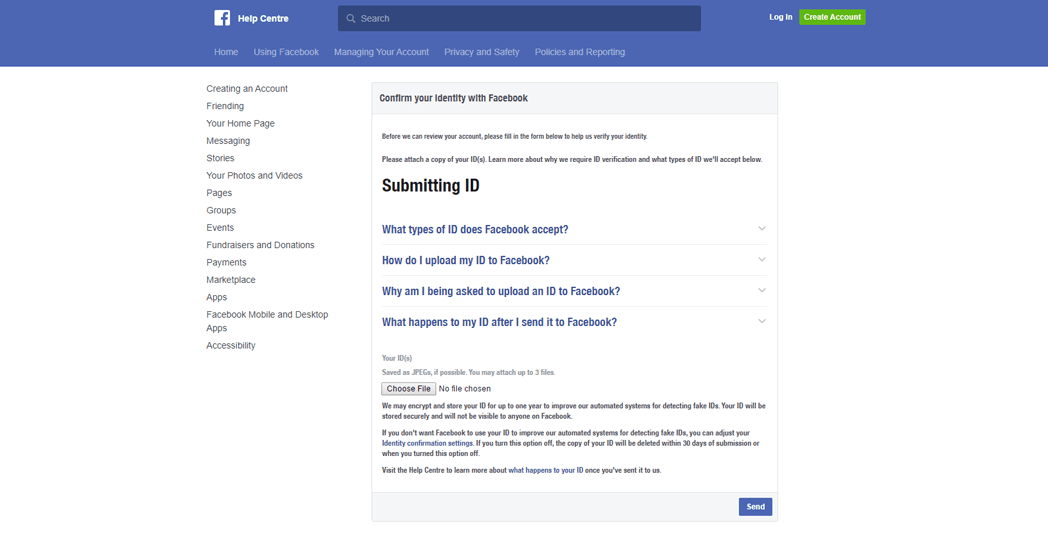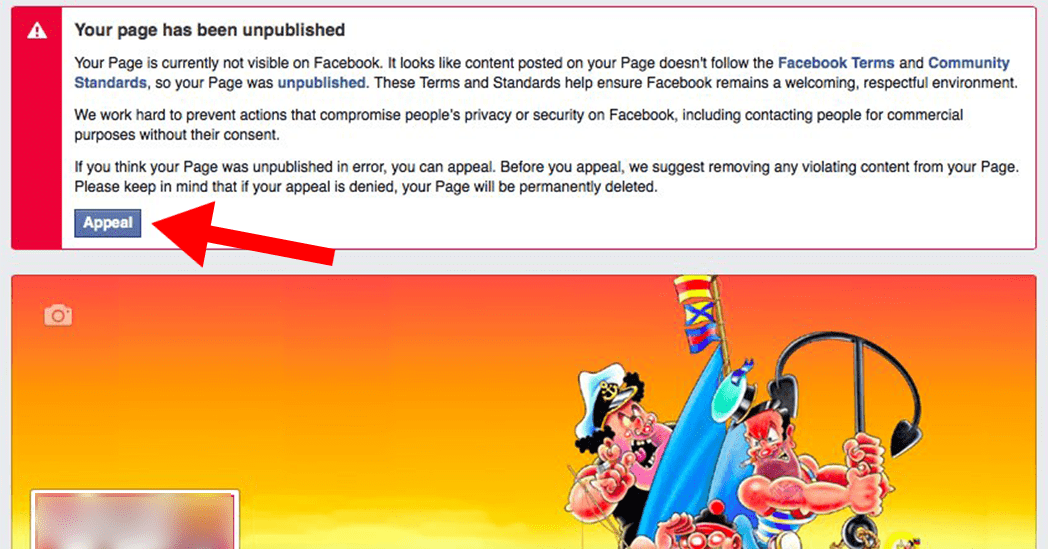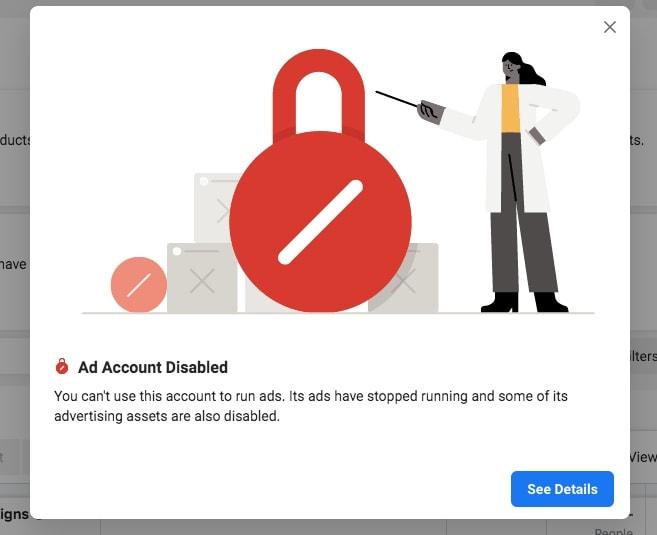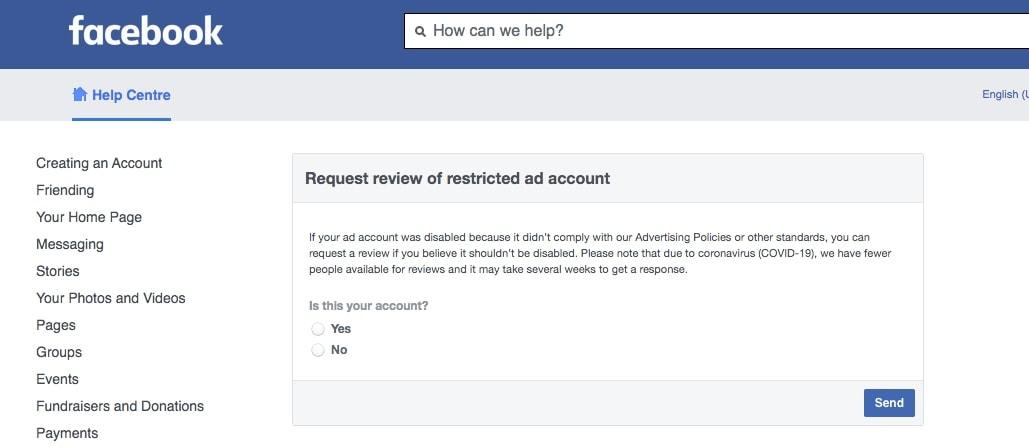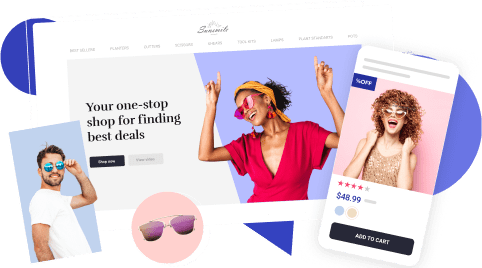Got Banned From Facebook? Here Are The Possible Reasons Why!

Today it is impossible to imagine a successful ecommerce business that doesn’t use Facebook and Instagram advertising. However, Facebook is famous for being extremely suspicious and banning lots of accounts. In this article, I will tell you why people get banned from Facebook, how you can avoid it and how to appeal a Facebook ban.
What is a Facebook ban?
A Facebook ban is when you are temporarily or permanently denied access to your personal account or when your business page becomes invisible (unpublished) or permanently deleted. It can happen for a variety of reasons and can have various consequences. In the worst case scenario, you won’t be able to restore the pages by any means.
What happens when you get banned from Facebook?
Facebook and Instagram advertising are a must for any online business including dropshipping stores.
From this perspective, Mark Zuckerberg has created something outstanding. But getting blocked on Facebook isn’t just an unpleasant annoyance.
Sometimes, Facebook only imposes restrictions on what you can do for a time. For example, it can ban you from posting for several days. Harsh, but you can live with that. But for more serious violations, it can disable your page permanently.
When you use Facebook advertising as your main source of customers, losing access to the account can kill your business. You can’t post anything, can’t launch, start or even stop advertising campaigns in Ads Manager, can’t respond to other Facebook users (your customers) – can’t do anything.
A lot of people report getting banned from Facebook for no reason. Although Facebook’s AI does make mistakes, there’s always a cause. Facebook even provides users with Terms and Policies explaining why their accounts may get banned. However, it’s often difficult to tell which rule you violated.
Most of the problems arise from the fact that it’s Facebook’s AI that blocks accounts. After it happens, one can file an appeal, and that’s when you get to talk to real people. But until then, every activity on Facebook is monitored by a computer whose algorithms are very formal.
Instagram & TikTok store
All for FREE when you act here and now!

How long does a Facebook ban last?
How long a Facebook ban can last depends on what you violated and how often. For repeat offenses, the block can last up to 30 days. But it’s not the worst part. In certain circumstances, an account can be banned permanently with no way to unblock it.
AliDropship’s team is well familiar with the problem. That’s why we’ve decided to share our own thoughts with customers.
Here’s the list of uncommon reasons why Facebook bans your account according to AliDropship’s experience.
How to get banned from Facebook (personal page)?
You need a personal Facebook account to manage your Facebook business account. If it gets banned, you won’t be able to launch new ads or even stop your current ads!
You probably already know the most common reasons why Facebook can suspend a page like hate speech, threats, spam and so on. But here are some less common actions that’ll get you blocked on Facebook for sure.
1. Follow suspicious groups or add suspicious people to the friends list
Having one or two people whom Facebook considers suspicious among your friends is Ok, just like following one or two suspicious groups. But if the platform’s AI finds too many, it can think that you’re going to use the account for something prohibited.
So, treat your personal Facebook page just like a regular user who wants nothing to do with shady characters or groups.
Instagram & TikTok store
All for FREE when you act here and now!

2. Perform too much or too little activity
If you follow too many people, or post too much, or like too many posts within a short time, Facebook thinks you’re a spammer or a bot. At the same time, if your account demonstrates no activity at all, Facebook thinks it’s fake. Avoid such deviations from the norm.
3. Use Facebook business account only
Another way to get banned from Facebook is to ignore your personal page and use the business account only. From the AI’s perspective, you look like someone who created a personal page only to get access to a business account and now you’re going to spam ads all over the platform.
Even careful people with business accounts get banned from Facebook. Sometimes it happens by mistake; sometimes the real reason remains unclear. In any case, make sure you’re not the only one with access to Ads Manager. Otherwise, if you get blocked, you won’t be able to stop advertising campaigns, so your money will go to waste. Give access to a relative or a friend you can trust.
How to get banned from Facebook (business page)?
Facebook groups are created not only by media companies, but by businesses as well. Although one can advertise standalone products on Facebook with just a personal page and Ads Manager, it’s a good idea to also create a page for your dropshipping store.
It’ll let you build a community around the brand and the niche it occupies. After all, Facebook is visited by 2.6 billion users every month.
But Facebook can block a group page as well. Here’s how you can make it happen.
1. Delete comments
This is one of the less obvious ways to get banned on Facebook. Whenever you dislike someone’s opinion, you can either delete or hide a comment. While hiding them is considered Ok, when you delete comments, Facebook thinks you’re trying to hide the truth from your customers.
Instagram & TikTok store
All for FREE when you act here and now!

2. Don’t try to respond to customers’ complaints
Simply hiding comments seems like a good solution. But it won’t last long. If a business ignores complaints, its reputation suffers, and Facebook can decide that it doesn’t want disreputable retailers. So, make sure to do your best to satisfy angry customers.
3. Make someone who broke Facebook rules the admin of the store
Facebook doesn’t forget what you did. For example, if you post offending content for the first time, Facebook may block you from posting for the next 24 hours. But if you do it again, the account may get banned.
Allowing someone who broke Facebook policies before to become the admin of your store’s page won’t necessarily get it banned. But it’ll negatively affect its statistics.
4. When creating ads, use pictures different from actual products
And not just pictures. Any kind of mismatch between an ad and the actual product it advertises can lead to getting blocked on Facebook. This is how the platform punishes businesses that try to misinform clients. If you want to get banned from Facebook, go ahead and lie about the price, the colors, models, etc. To avoid being banned for it, learn how to run Facebook Ads.
5. Use automation tools too much
Probably all social media hate auto-posting and bots. First of all, when somebody uses a bot to create a Facebook page, it is probably because this person is trying to hide his or her identity. Second, if an account is managed by a bot, it can start publishing dozens of posts with spam content, which nobody wants.
As a result, when one uses such tools too much (not only to auto-post but to follow and like other users as well), Facebook can ban the page.
How to appeal a Facebook ban?
1. If Facebook suspended your personal page
Any kind of policy violation often results in Facebook suspending your personal page. In this case, when trying to login, you will find the following message.
You need to send them a photo of yourself or your ID to confirm that the account wasn’t stolen. After that, all you can do is wait.
Checking the personal information can take several days. After that, you will be either asked for more proofs or allowed to login.
2. If Facebook refuses to unblock your page
Facebook can also decide to disable your account permanently, and you’ll see this:
In this case, you can appeal the ban by clicking on the “Go to Help Center”. On that page, click on “Let us know”.
And again, you’ll be asked to upload a photo of yourself or your ID with more detailed information, after which you’ll have to wait.
3. If Facebook unpublished a business page
If a policy violation comes from your business page, it’ll be unpublished by Facebook, i.e. nobody except you will be able to see it on the platform. Sometimes the warning looks like this:
Sometimes it looks like this:
To make it visible again, you can try filing an appeal. Click on “Disagree with the decision” or “Appeal” (depending on what message you received). Then wait for Facebook’s final decision.
If you don’t have time to wait or Facebook has deleted the page permanently, you can recreate the page by making an exact copy of the previous one. However, you should take into account the mistakes you made to prevent similar situations in future.
Instagram & TikTok store
All for FREE when you act here and now!

4. If Facebook disabled your ad account
In the worst-case scenario, Facebook can disable your ad account. As a result, you will lose access to all your ads and campaigns.
It can happen for a number of reasons, but in general, the decision to ban your account comes from repeated violations of Facebook’s policies, numerous disapproved ads or a lot of complaints and angry reactions from users. If you didn’t do something really terrible, there’s a chance to restore the account. Just follow the instructions on this page.
If it didn’t help and Facebook refuses to restore your ad account, you will have to create a new one. That’s why you need to be really careful not to break Facebook rules and policies.
Instagram & TikTok store
All for FREE when you act here and now!

Stay in the Game: Navigating Around the Facebook Ban Minefield

Let’s face it, the very last phrase any online store owner wants to hear is “banned from Facebook”. A whirlwind of questions can sweep over you: Why me? What did I do wrong? Is this the end of my online venture? Worry not, fellow dropshippers, the reasons behind these bans often boil down to one central principle – Facebook’s determination to safeguard its users’ welfare. As an entrepreneur, it’s imperative to comprehend the motives behind these bans and how to sidestep the so-called Facebook Jail.
So, let’s dive into some crucial tips to navigate around this issue.
1. Authenticity is Key
Facebook’s keen eye for quality often results in bans targeting dropshippers marketing inferior products. But hey, just because you’re a dropshipper doesn’t mean you can’t get your hands on the actual goods, right? Consider requesting samples from your suppliers or purchasing the products yourself. This allows you to capture authentic images of your merchandise, providing your potential customers with a transparent preview of what they’re investing in. Remember, if your product drastically deviates from its advertised image, you might find disgruntled customers complaining under your posts or even reporting you to Facebook.
2. Craft Your Posts with Care
When it comes to your posts, it’s not just about what you’re saying, but how you’re saying it. Steer clear of Facebook’s red flag topics such as politics, religion, discrimination, tobacco, sexual content, and other sensitive subjects. Honesty and transparency should be your watchwords, ensuring you steer clear of any negative baits that could potentially lead to being banned from Facebook.
3. Be Mindful of Your Social Connections
Be cautious with who you add and tag in your posts. Frantically adding strangers can wave a glaring red flag to Facebook, which may categorize your activity as spam. Avoid tagging individuals directly in your photos, particularly if they’re not related to the content. Instead, use the comments section to mention them sparingly. And remember, no longer is it allowed to openly ask for likes, comments, or shares in exchange for prizes.
4. Ditch the Spam
It’s no secret – Facebook has no time for spam. Be creative with your posts and say no to spammy images or content. Try not to bombard random people with promotional messages and be respectful of others’ profiles and business pages. Overdoing it with posts or messages can easily mark you as a spammer and get you banned from Facebook.
5. Keep Business and Personal Separate
Setting up a standalone business account can work wonders in solidifying your credibility and reputation. It shows seriousness in your enterprise and helps avoid complications in executing a successful social media marketing strategy.
Instagram & TikTok store
All for FREE when you act here and now!

6. Mind Your Links and Landing Page
Shorter, succinct links give your posts a professional sheen. Remember, Facebook doesn’t just look at your ad or post; it scans your landing page too. Make sure it’s consistent with your ad, doesn’t appear spammy, and you’re not advertising the same products on a different domain with the same ad account.
7. Wise Automation
Automation can be a double-edged sword if not handled wisely. Overdoing it might risk your business getting banned from Facebook. It’s all about balance and clever scheduling. If you do use automated scripts, do them in moderation, making sure they mimic human behavior. Even better, consider hiring an expert company that specializes in automating dropshipping tasks, which could safeguard your account from coming across as robotic to Facebook.
8. Embrace Positivity
Stay positive, friends! Facebook tends to favor posts that exude positivity, so try to infuse as much optimism into your posts as possible. Maintain a positive atmosphere in the comments section of your posts as well, keeping it welcoming and friendly. Not only will this approach help evade potential bans, but it also can attract more customers and stimulate engagements.
Instagram & TikTok store
All for FREE when you act here and now!

9. Quality over Quantity
Last but certainly not least, prioritize the quality of your products. Ensure that your product’s real-life quality matches its online description. Ship your items promptly, as any delay can affect customer satisfaction and possibly trigger a Facebook ban. By offering top-notch products, you not only safeguard your business but also enhance your reputation among your clientele.
Getting banned from Facebook is a serious setback for any online store, but with these tips in mind, you can skillfully sidestep potential pitfalls and continue to thrive on this vital platform. Remember, at the end of the day, the key to lasting success lies in genuine products, transparent marketing, and respectful engagement with your audience.
Instagram & TikTok store
All for FREE when you act here and now!

All the experience AliDropship’s team gains from managing our own shops helps us minimize the risk of getting banned from Facebook. Now you can tame Facebook by selling right from their marketplace! We offer dropshipping websites that have the most profitable products to sell on Facebook and Instagram. Just claim our special offer and conquer both of the platforms!