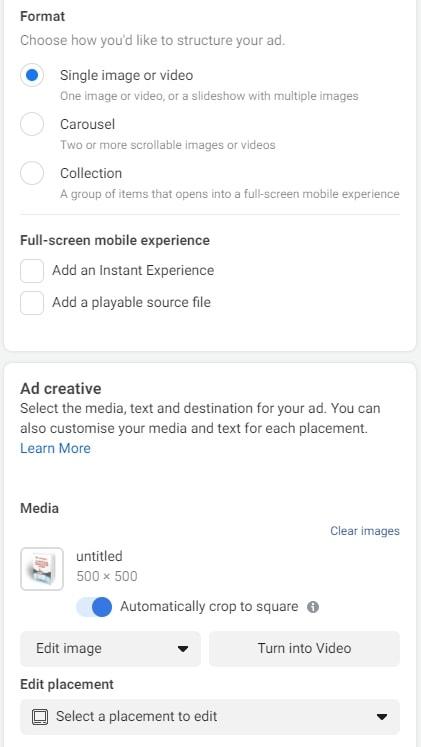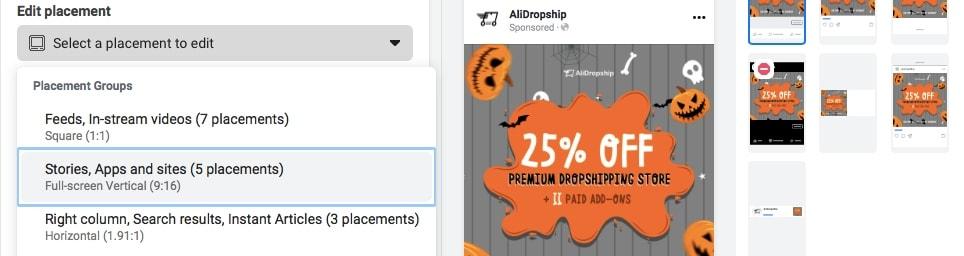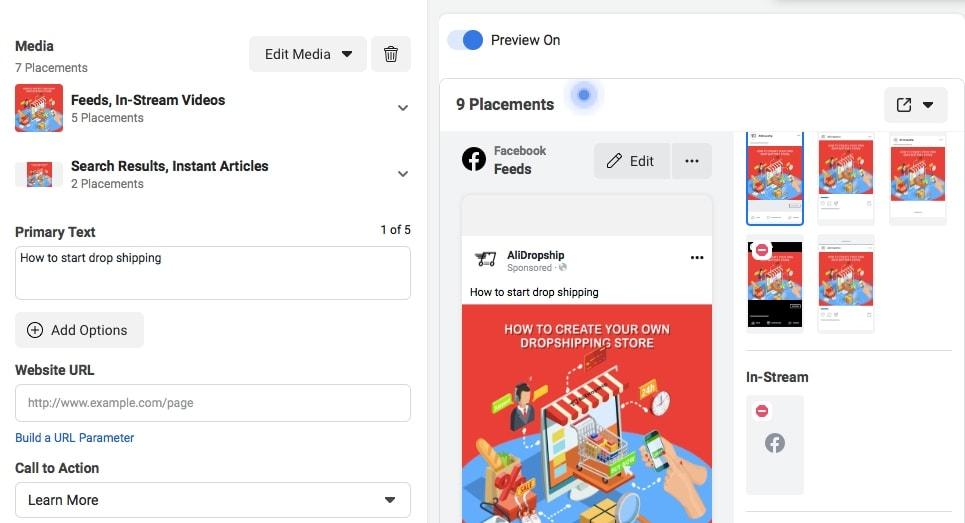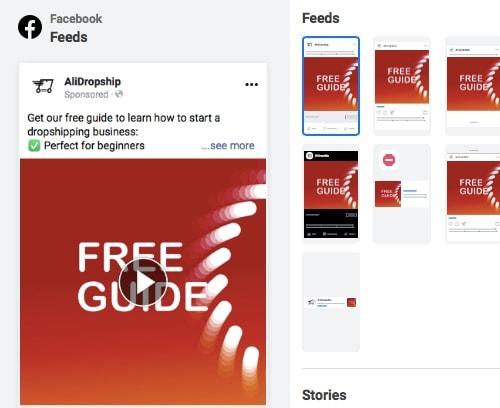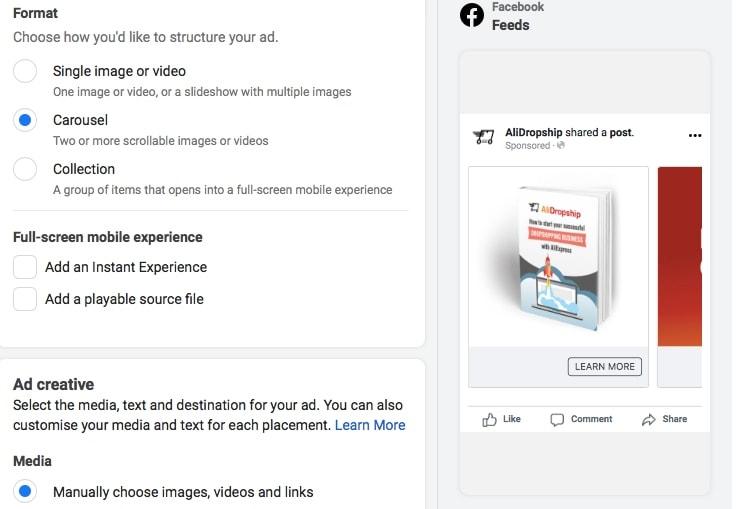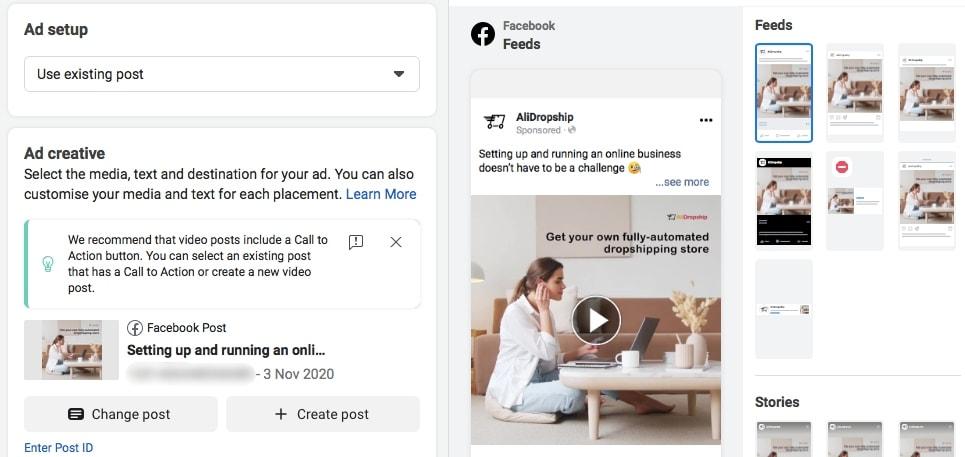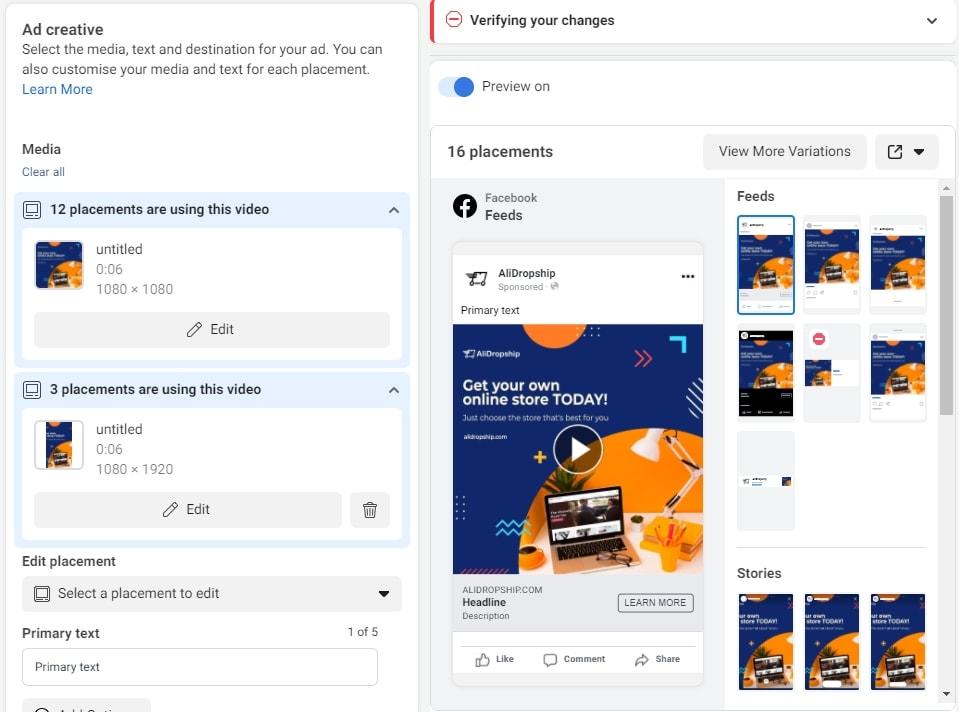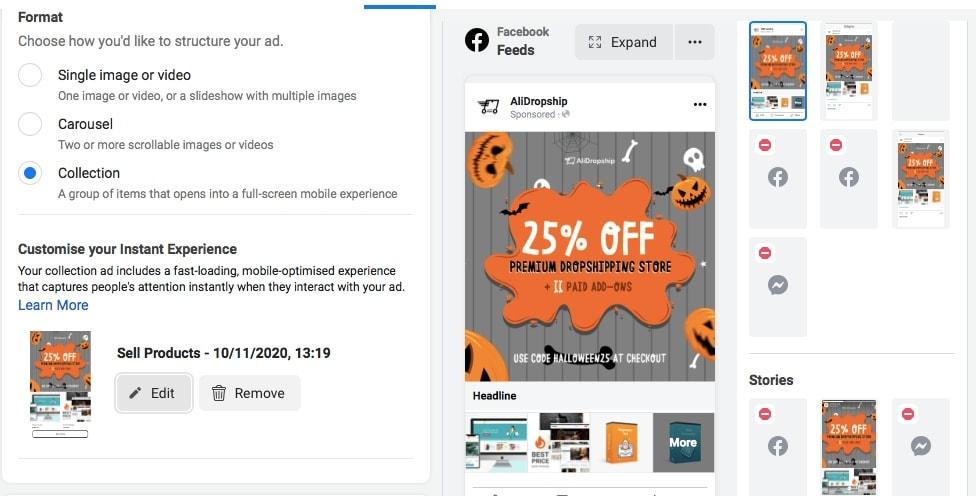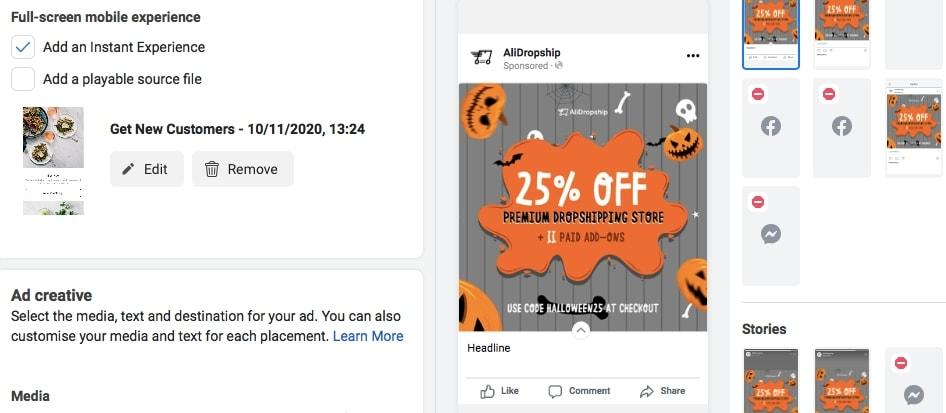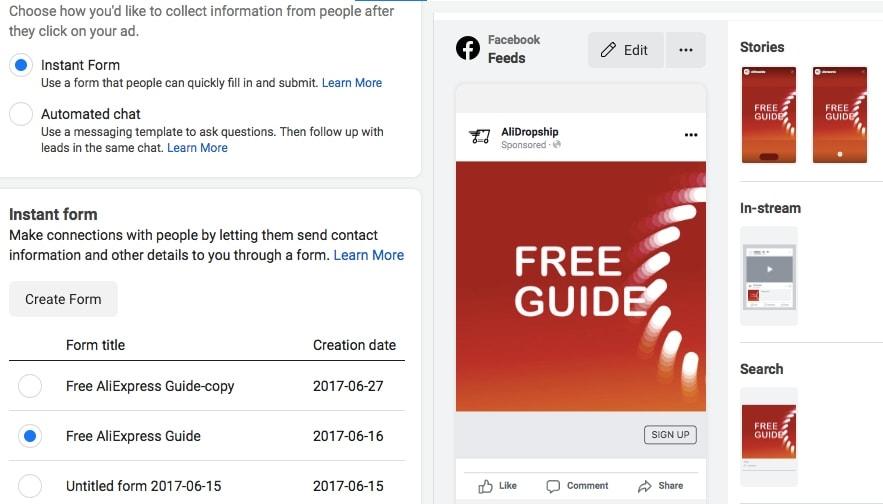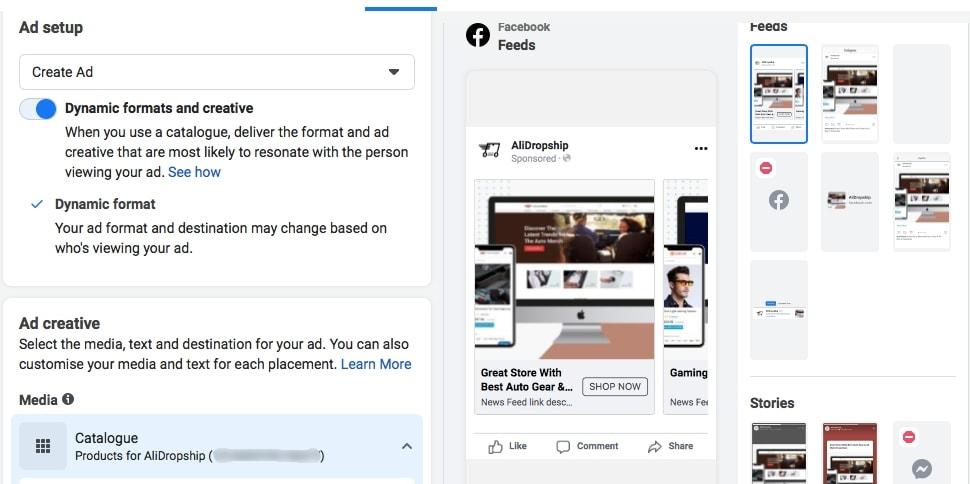9 Facebook Ad Types To Promote Your Ecommerce Store

Dropshipping business owners mostly use Facebook for advertising their products. In this article, we are going to talk about Facebook ad types available to you.
In digital marketing, one can use a variety of tools and platforms including social media. With over 2.7 billion monthly users, Facebook is the largest social network on the Internet. So it’s no wonder small and large businesses alike advertise products and services there.
Another advantage of Facebook is that marketers can use different ad types for different purposes. Let’s take a look at what creatives you can use for advertising.
Choosing Facebook ad types
If you’re not familiar with Facebook ad creation, let me explain it in a simple way.
After picking a campaign type, you move on to creating ad sets and ad creatives. In the latter section, Facebook lets you choose between a number of options. Available ad types depend on what campaign objective you have picked. Usually you have at least one of the following ad types:
- Simple image or video
- Carousel ad
- Collection ad
Basically, these are all the Facebook ad types you can create. However, they can be further modified.
First of all, you have two options for mobile experience:
- Add an Instant Experience
- Add a playable source file (a demo of your app)
Additionally, in the Ad creative section, you can turn the ad into a slideshow (available for both images and videos) or into a video (if you use only a single image).
Facebook also lets you pick from a huge variety of sizes, with each suiting a particular placement type (i.e. where the ad will be shown). But our team recommends using the standard placement groups – square (1:1), vertical (9:16) and horizontal (1.91:1).
Image ads
Images are probably the most standard type of Facebook ads. This creative consists of an image, an ad copy (i.e. the primary text), a headline, a description and a call to action. In fact, Facebook even lets you pick one of the standard calls to action from its list.
Creating photo ads takes little time. Yet, it remains quite effective when it comes to drawing attention. A bright picture with unusual details or an eye-catching headline can make the ad stand out from the rest of the post in the feed.
Facebook also lets you turn images into videos. All it does is makes the picture move a little. But even this simple trick makes such ads more visually attractive.
Video ads
Another efficient way to familiarize your target audience with a product or service is to demonstrate how it works.
A single image has a serious disadvantage: it can only show one item or one scene. Often it is not enough.
But a video can demonstrate a dynamic change. Imagine you see a short video of how a person uses a liquid soap dispenser. Just a few seconds, and you already know what the product does, how it works and how it looks.
Although creating video ads takes longer compared to image ads, their efficiency is undoubted.
Carousel ads
Carousels are very similar to video ads in that they can also demonstrate products and their features. However, they can consist of up to 10 video fragments and/or pictures. Thus, even if you only have product images, you can still create a dynamic demonstration with a carousel ad.
Additionally, carousels can advertise not just one but a number of products. Marketers often use it to promote product sets.
However, note that users have to manually scroll these images and videos to get to the next one. It means that you need to be really creative to make people want to do it. After all, carousels are “heavier” than most other Facebook ad types.
Post engagement
When you launch certain types of ad campaigns, Facebook offers you to either make new creatives or use existing posts. In this case, a simple post can be used as a regular ad.
For example, you can publish a video post and then use it in a campaign. In this case, it’ll work almost the same way a standard video ad does. But I said almost.
What’s important here is that promoted posts can and will get likes, comments and shares. The longer they’re promoted the higher engagement level they get. Later, when you start using the post as an ad, people will still see the number of likes and comments. This in turn motivates them to click on the ad.
Slideshow ads
If for some reason you cannot use videos and don’t want to rely on the “heavier” carousels, there are slideshow ads as well. You can create them from 3-10 still images. When seen by a user, these ads play like videos, which makes them similar to video ads. Facebook also lets you add text overlays and music.
Slideshows are good for telling stories or revealing more information about a product with a single ad.
Collection ads
Collection ads are very similar to carousels. Both these Facebook ad types can demonstrate different products instead of just one.
But there’s a number of important differences.
First, collection ads are purely mobile and open in a full-screen mode when clicked on. Second, they have a different format. They consist of an image or video followed by a number of product pictures. Finally, the ad takes users to your Facebook store instead of a website.
Instant experience (Canvas ads)
Formally known as Canvas ads, Instant experience is an ad type that combines a variety of formats. When clicking on one of these ads, users can see engaging videos and full-screen images, swipe through carousels, complete forms, read text blocks, view product sets.
Instant experience allows advertisers to combine different formats to create an immersive mobile experience.
Instant form
This type of Facebook ads is available for Lead Generation campaigns. It looks like standard image or video ads except for one thing. Instead of taking potential leads to your website, this ad lets users instantly fill in your subscription form without leaving Facebook.
Dynamic ads
Certain ad types can be further modified into dynamic ads. Instead of making unique creatives, you choose a template. Then the ad automatically picks images or videos from your product catalog.
Dynamic ads retarget people who interact with your Facebook page or website and show them relevant products.
This format is good for remarketing on Facebook although it’s somewhat simplified.
Facebook ads have proven to be an extremely powerful way to advertise online businesses and generate more sales. Thanks to them, this online store makes over $2m/year! That’s why we encourage you to experiment with various Facebook ad types and discover the winning combination for your business — or simply go with a ready solution already tried and tested by a skilled team. 😉